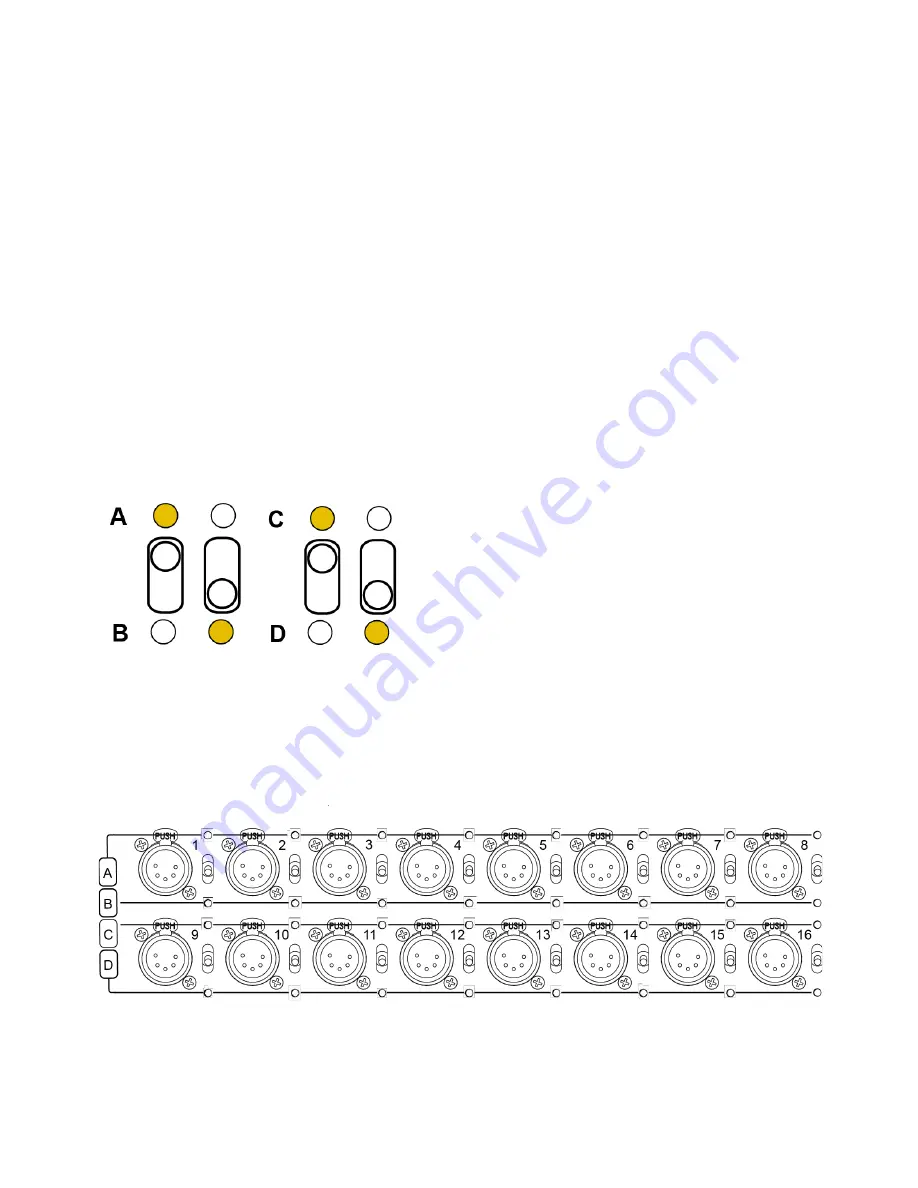
- 6 -
Configuration:
Fixture ID: (ProPlex IQ Two 1616 example)
DMX refresh: (40Hz example)
IP: (2.145.232.108. example;
Mask: (255.0.0.0 example)
Protocol: ArtNet example)
Status:
Network: (
Link down
example, when there is network, it shows the network type, 1G FD (1 Gigabit Full
Duplex) for example, and it shows the network usage in percent).
Device and version description: (ProPlex IQ Two 1616 v:0.28 example)
Port information:
Information of all 16 DMX ports, labeled as A, B, C, etc.
If using the ArtNet protocol, the universes start from universe 0.
When using sACN, numbering begins with universe 1.
General Information
The ProPlex IQ Two 416 has 2 status LEDs for each DMX port.
Each port has an assigned switch defining which universe the port depends on.
Switch ports 1-8 as A port group or B port group outputs
Switch ports 9-16 as C port group or D port group outputs.
Because there a maximum of four universes are assignable (one universe for each of four port groups), the
device can easily be used as a DMX splitter.
For example, you can use the ProPlex IQ 416 as 2x8 port splitters or 4x4 port splitter.
There are four different port groups: A, B, C and D.
Summary of Contents for ProPlex IQ Two 416
Page 3: ... 3 Menu Map ...
Page 4: ... 4 ...







































