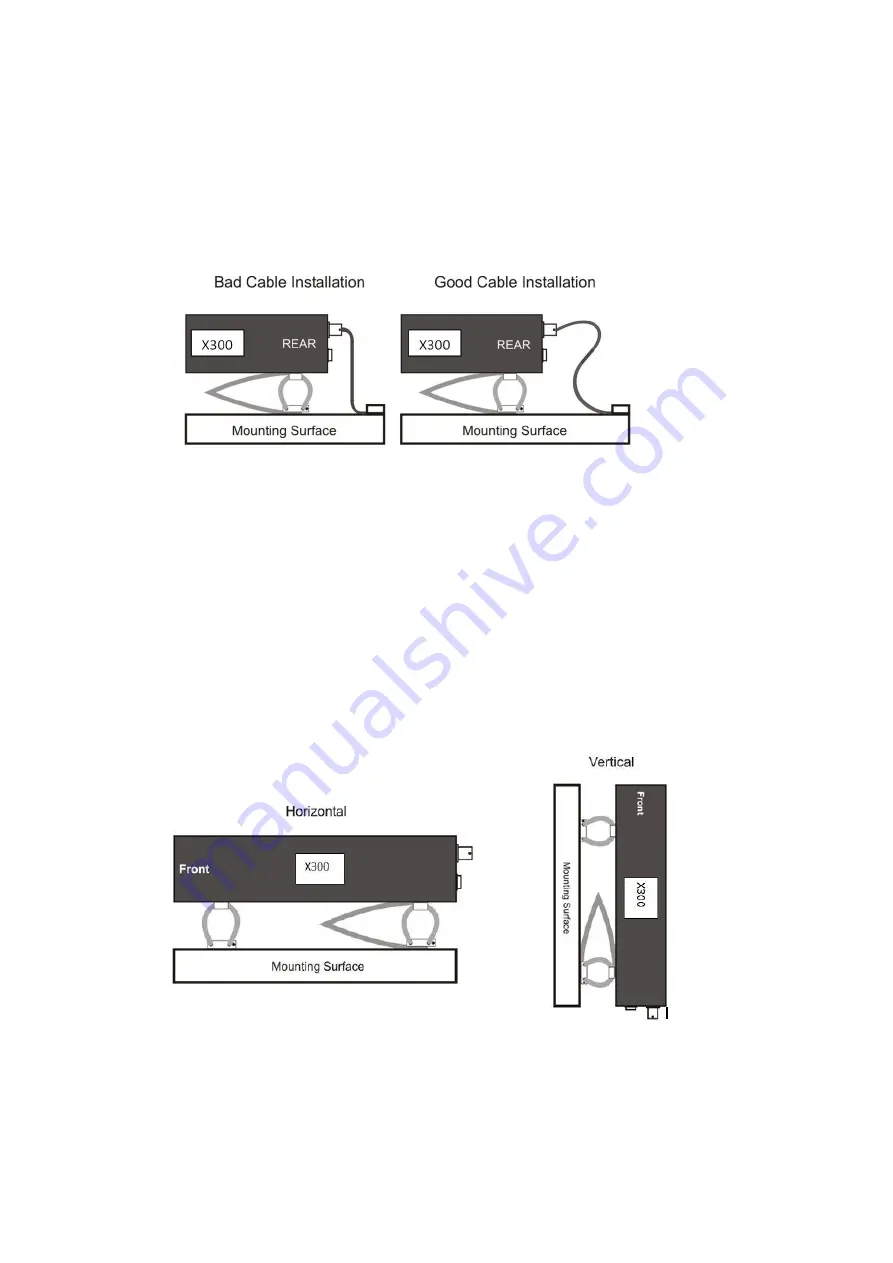
X300 Instruction Manual
Chapter 6 - Installation Guide
144
6.5.3.3
Cable Installation
Please note that when installing cables to the rear of any model of the X300 it is important not to
arrange or clamp them in such a way as to impede the free movement of the rear anti-vibration
mounts.
Figure 28 - Cable Installation Example
6.5.3.4
Orientation of unit
The X300 should be mounted in a horizontal orientation. This is strongly advised for maximum
vibration and shock isolation.
If it is not possible to mount the X300 in the horizontal orientation, then a vertical orientation may be
used. It must be noted however that this vertical orientation is not as effective at isolating the X300
from vibration and shock as the horizontal orientation.
The X300 must never be mounted by hanging it upside down from a horizontal surface when using
this mounting system.
Figure 29 - Mounting Orientation Example
Summary of Contents for X300 Mark 2
Page 6: ...v APPENDIX 5 Health SMS Format 171 ...
Page 165: ...X300 Instruction Manual Chapter 9 Appendices 154 X300 Mark 2 4 channel ...
Page 166: ...X300 Instruction Manual Chapter 9 Appendices 155 X300 16M 16 channel ...
Page 168: ...X300 Instruction Manual Chapter 9 Appendices 157 EC DECLARATION OF CONFORMITY X300 16M ...
Page 169: ...X300 Instruction Manual Chapter 9 Appendices 158 E11 APPROVAL X300 MARK 2 ...
Page 170: ...X300 Instruction Manual Chapter 9 Appendices 159 ...
Page 171: ...X300 Instruction Manual Chapter 9 Appendices 160 E11 APPROVAL X300 16M ...
Page 172: ...X300 Instruction Manual Chapter 9 Appendices 161 ...
Page 173: ...X300 Instruction Manual Chapter 9 Appendices 162 ...
















































