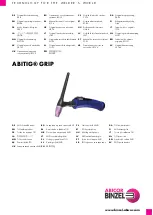9
9. Manual Override
• The light can be switched ON for longer time periods by use of the Manual
Override Mode. This can be activated at night time (only) by using the internal
wall switch or circuit breaker.
• Switch the internal wall switch twice (OFF/ON, OFF/ON) within 2 seconds.
The floodlight will now illuminate continuously for 6 hours, or until it is
switched back into Auto Mode.
If the unit starts to operate too late (i.e. when it is very dark).
Adjust the control slightly clockwise.
• Continue to adjust until the unit operates as desired.
8. Lamp Adjustment
• Pan/Tilt adjustment including details when using the optional spacer
and corner brackets (sold separately).
or
Thin flat head
screwdriver
Knob Adjuster
(Included in
accessory pack)