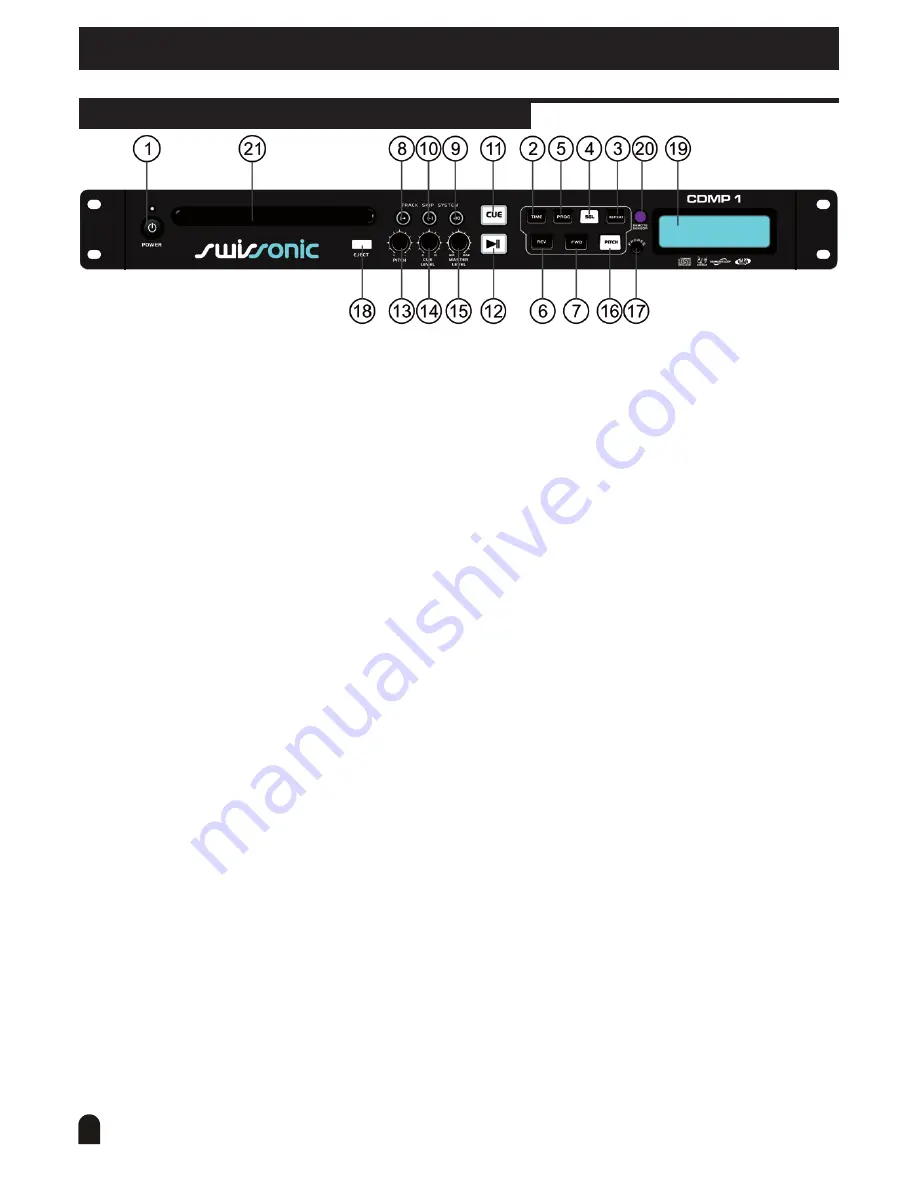
4
The operating elements
. . . on the front panel
1. POWER
Press the POWER button, to switch the device on. Press this button again, to switch it off. The
blue pilot lamp is lit when the unit is activated.
2. TIME
Use this button the choose the desired display mode for playing time indication: Elapsed track
time, remaining track time or remaining total playing time.
3. REPEAT
Use this button to activate the repeat function, repeat one track (1) or all tracks (A).
4. SGL
Press this button to toggle between the playback modes „SINGLE“ and „CONTINUOUS“. In
SINGLE mode the player stops after each track. The SGL button is lit then. In CONTINUOUS
mode the player stops after all tracks have been played, the button is unlighted.
5. PROG.
When playback is paused, you can setup a program of up to 20 tracks for playback in CD
mode.
- Press the
4;
button first to pause playback (
4;
button flashes)
- Then press the PROG. button to call up the program mode.
- Use the buttons to select the first track for the program.
- Confirm your selection by pressing the PROG. button.
- Continue accordingly for all further tracks to be programmed.
- Press the
4;
button to finalize the programming.
- Press the
4;
button again to start the playback of the stored program.
- At the end of the program playback stops.
- To delete the program, keep the PROG. button pushed for 3 seconds, switch off the unit or
eject the disc.
Tip:
Don‘t press the
<
button on the RC, before going to setup a program.
6. REV (RC:
7
)
Press this button once during playback, to reverse playback for about 5 seconds. If you keep
this button pushed, the device reverses the point of playback continuously. This makes it
easier to locate certain passages of the program.
Keep this button pushed in pause mode, to reverse the point of playback frame-by-frame.
7. FWD (RC:
8
)
Press this button once during playback, to advance playback for about 5 seconds. If you keep
this button pushed, the device advances the point of playback continuously.
Keep this button pushed in pause mode, to advance the point of playback frame-by-frame.








