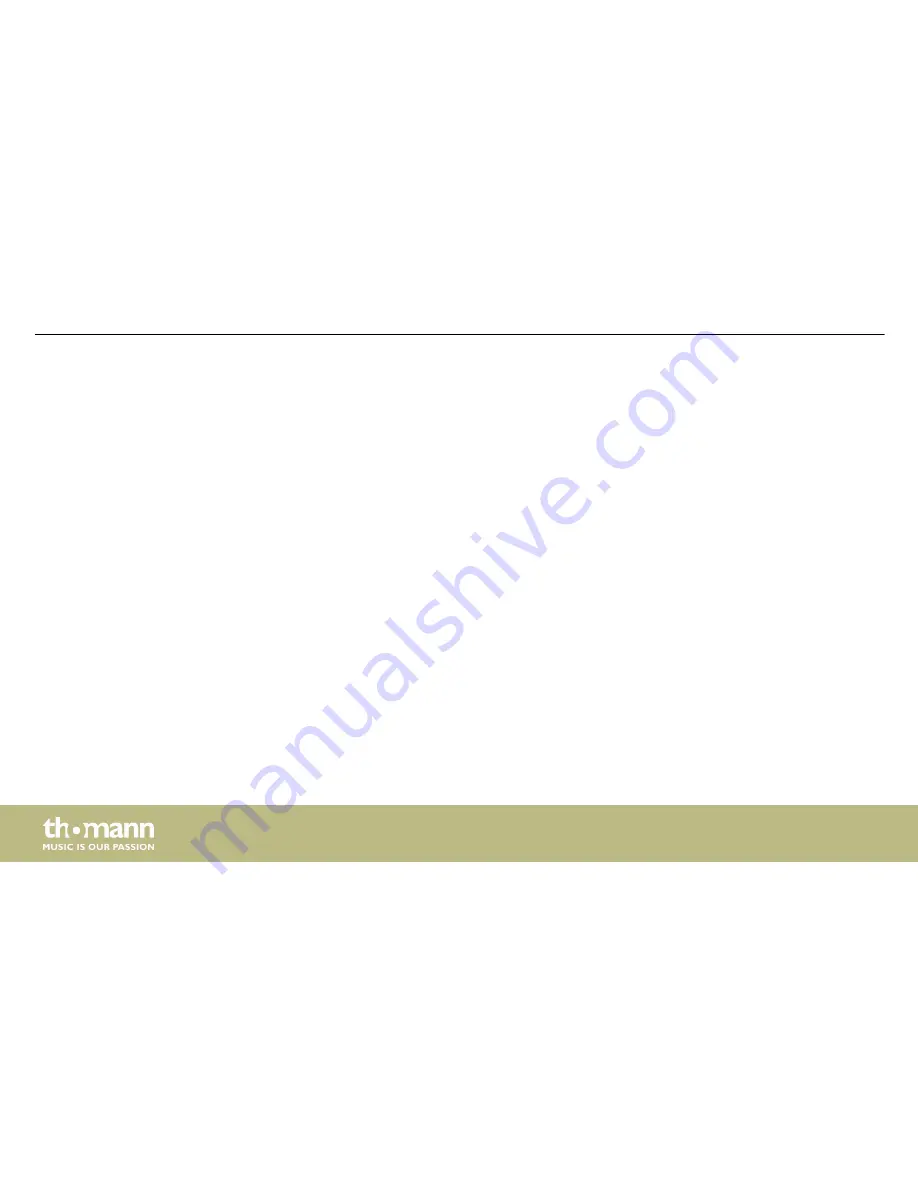
Press
[MODE/ESC]
to activate the main menu. Press
[UP]
and
[DOWN]
until
‘Reset System’
flashes in the top row of the display. Press
[ENTER]
to open this menu item. With
[UP]
and
[DOWN]
you can now select one of the following options
‘No’
or
‘Ok’
. Select
‘Ok’
and press
[ENTER]
to reset all movable axes to their home positions.
Press
[MODE/ESC]
to activate the main menu. Press
[UP]
and
[DOWN]
until
‘Load Set’
flashes in
the top row of the display. Press
[ENTER]
to open this menu item. With
[UP]
and
[DOWN]
you
can now select one of the following options
‘No’
or
‘Ok’
. Select
‘Ok’
and press
[ENTER]
to reset
all values to their factory default settings.
System reset
Loading default values
Operating
moving head
40
Summary of Contents for stairville MH-Z1915
Page 1: ...MH z1915 Quad LED Wash Zoom moving head user manual ...
Page 41: ...7 3 Menu overview main menu Operating MH z1915 Quad LED Wash Zoom 41 ...
Page 42: ...Operating moving head 42 ...
Page 43: ...Operating MH z1915 Quad LED Wash Zoom 43 ...
Page 46: ...7 5 Menu overview settings menu Operating moving head 46 ...
Page 75: ...LED groups Operating MH z1915 Quad LED Wash Zoom 75 ...
Page 82: ...Notes moving head 82 ...
Page 83: ......
Page 84: ...Musikhaus Thomann Hans Thomann Straße 1 96138 Burgebrach Germany www thomann de ...
















































