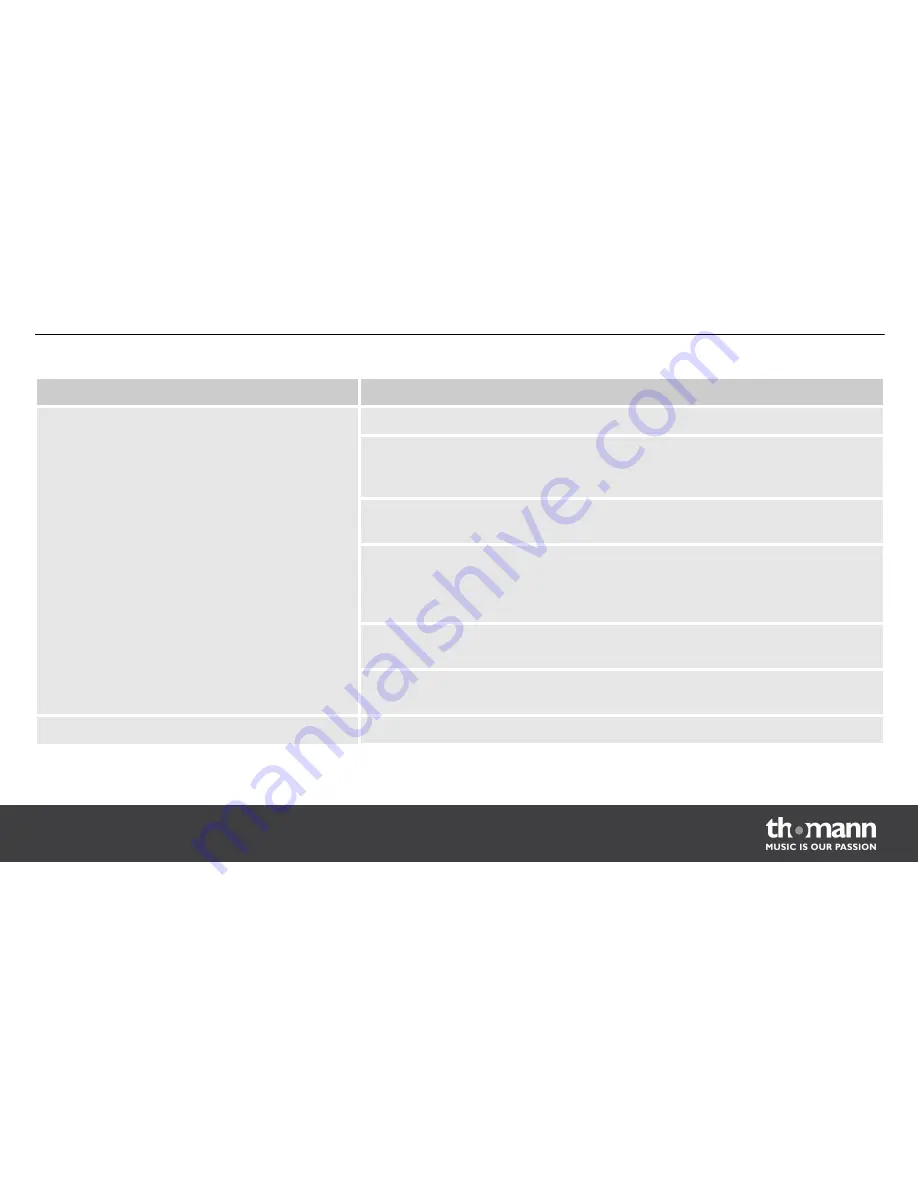
Symptom
Remedy
No sound
1. Check the power supply of the transmitter and receiver.
2. Make sure that both transmitter and receiver operate in the same frequency
range and that the transmitting antenna is designed for this frequency range.
The frequency range is stated on the devices.
3. Are both transmitter and receiver set to the same frequency group and the
same channel?
4. Check the connection between the transmitter and the connected audio
device (amp, mixer). Is the connected audio device switched on and does the
output signal level of the audio device match the input sensitivity of the trans‐
mitter?
5. Try to improve the transmission by moving the receiver closer to the trans‐
mitter.
6. Make sure that no metal objects near the transmitter or receiver obstruct the
transmission.
Transmission is interrupted.
1. Modify the orientation of the antennas.
Troubleshooting
IEM 100
39
Summary of Contents for IEM 100
Page 1: ...IEM 100 UHF wireless system user manual...
Page 56: ...Notes UHF wireless system 56...
Page 57: ...Notes IEM 100 57...
Page 58: ...Notes UHF wireless system 58...
Page 59: ......
Page 60: ...Musikhaus Thomann e K Treppendorf 30 96138 Burgebrach Germany www thomann de...
















































