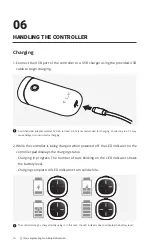50
ⓒ
this is engineering Inc. All Rights Reserved.
2. While the controller is being charged when powered off, the LED indicator on the
controller pad displays the charging status.
·
Charging in progress: The number of bars blinking on the LED indicator shows
the battery level.
·
Charging complete: All LED indicators turn solid white.
Charging
1. Connect the USB port of the controller to a USB charger using the provided USB
cable to begin charging.
A certified USB adapter rated at 5V 0.5A (At least 0.5 A) is recommended for charging. Connecting to a PC may
cause delayed or unsuccessful charging.
The controller may be charged while using it. In this case, the LED indicator does not display the battery level.
06
HANDLING THE CONTROLLER