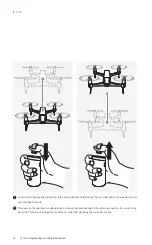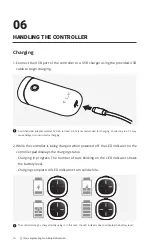37
ⓒ
this is engineering Inc. All Rights Reserved.
04
USING THE MOBILE APPLICATION
Installation and Execution
The SHIFT RED comes with a mobile application, ‘SHIFT Drone’.
You can use the application to preview a drone video in real time, and try various
flight modes for the drone to shoot from different perspectives.
1. Check the model and mobile OS version of the smartphone on which the application
is intended to run. Below are the minimum requirements to use ‘SHIFT Drone’ :
·
Android: Any device compatible with Wi-Fi Dual Band and 802.11ac / Android 4.4
(KitKat) or later
· iPhone: iPhone 6/iOS 10.0 or later
2. Search ‘SHIFT Drone’ in Google Play or App Store, and download the app to your
smartphone.
3. Turn on the drone, connect to SHIFT-DRONE-XXXXXXXX from your smartphone’s
Wi-Fi settings, and run the application. The initial password to connect to SHIFT-
DRONE-XXXXXXXX is 1234567890.
Each SHIFT RED unit has a unique Wi-Fi network name in the form of SHIFT-DRONE-last 8 digits of the serial
number.
Please reset the Wi-Fi password for security, and remember it for future use.
While the drone is powered on, pressing and holding the power button for over three seconds turns off the front
LED and power LED on the bottom and shuts down the drone.
If you hold for over ten seconds, the Wi-Fi network name and password will be initialized while the front LED and
power LED on the bottom are blinking. The drone is turned off once initialization is complete.