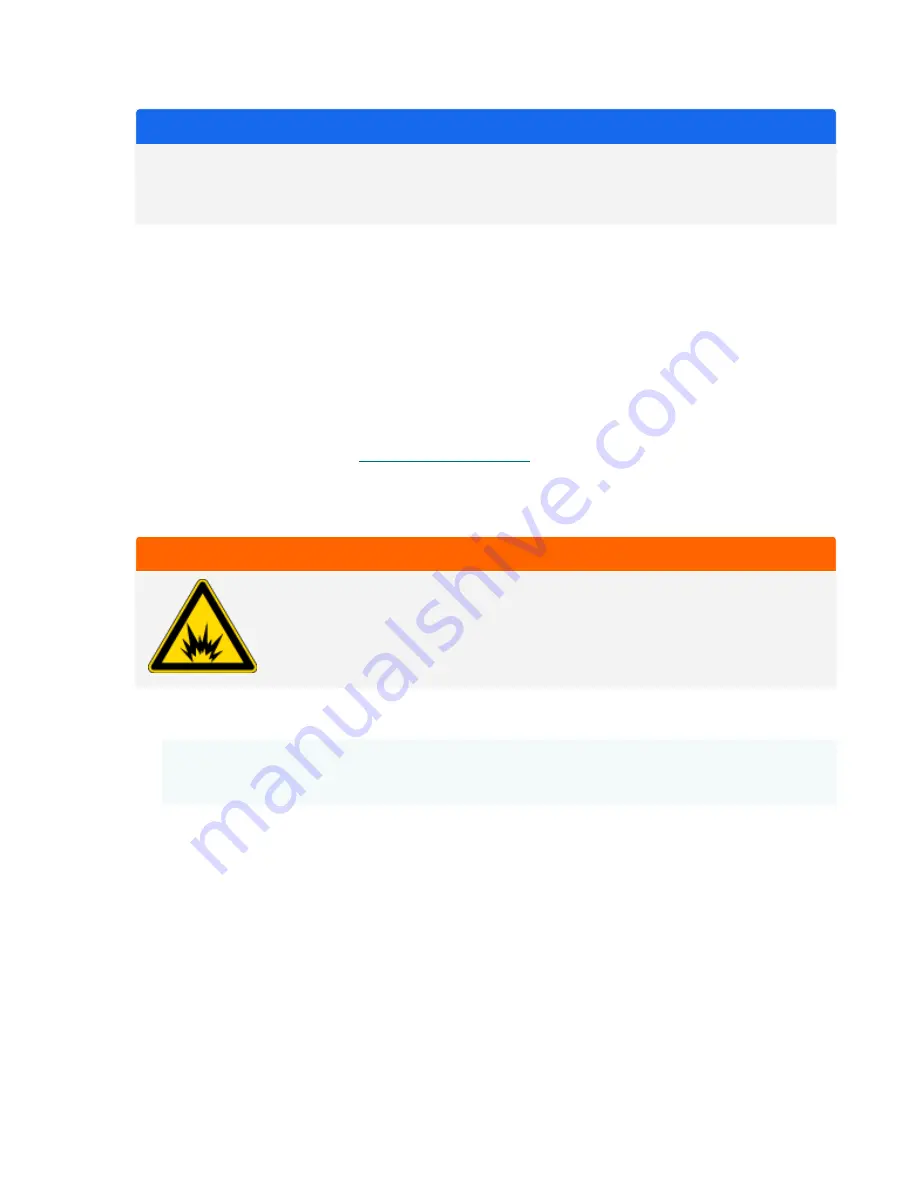
NOTICE
Never touch a source element with your bare fingers. Skin oils or other deposits on the element
will shorten its life. Always use clean finger cots, gloves, or clean laboratory tissue when handling
a source element.
3. Insert the new source.
a. Make sure the three captive screws are straight and then slowly insert the source into the cavity
until the source mount is flush with the instrument.
b. Tighten the screws to secure the source and snap the bale into its storage position.
4. Reconnect and power on the spectrometer.
a. Carefully return the instrument to its upright position and reconnect any cables you removed.
b. Replace the desiccant. See
for instructions.
Because the internal optics are exposed to the atmosphere when removing the source, the
desiccant should always be replaced after replacing the source.
WARNING
Avoid shock hazard.
To ensure a good ground connection and avoid shock hazard, do not use an
outlet that is connected to a conduit ground. The ground must be a noncurrent-
carrying wire connected to earth ground at the main distribution box.
c. Plug in the power cord to the instrument and press the power button to turn on the spectrometer.
Note Do not install any sampling accessing until after you have aligned the spectrometer and
verified its performance
5. Verify the spectrometer’s performance.
Before taking the following steps, make sure there is not a sampling accessory in the sampling
compartment.
a. Align the spectrometer optics.
i. From the dashboard of OMNIC Paradigm software, go to Acquire Data > Diagnostics
> Align Spectrometer.
Thermo Scientific
Nicolet Summit LITE FTIR Spectrometer User Guide
55
Maintenance








































