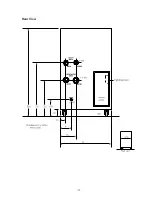-13-
Section V Maintenance & Service
For personal safety and equipment reliability, the following procedure
should only be performed by a qualified technician. Contact our
Service Department for assistance (see Preface, After-sale Support).
Service Contracts
Thermo offers on-site Service Contracts that are designed to provide extended
life and minimal down-time for your unit. For more information, contact our
Service Department (see Preface, After-sale Support).
Facility Water
Strainer
The facility water strainer is the user-installed basket strainer on the
FACILITY WATER inlet.
NOTE:
The strainer is designed to be used only
with water. Clean the strainer when it becomes visibly clogged or dirty.
Disconnect the power cord from the power source and turn off the facility
cooling water.
Place a container under the strainer to collect any water that spills out of the
basket when it is removed.
Unscrew the clear plastic basket. Remove the screen and rinse it with water.
Replace the screen and the basket.
Algae
To restrict the growth of algae in the reservoir, it is recommended that the
reservoir cover be kept in place and that all circulation lines be opaque. This
will eliminate the entrance of light which is required for the growth of most
common algae.
We recommend the use of Chloramine-T, 1 gram per 3.7 liters.
Configuration
The unit top is secured to the cabinet by four ball stud retainers; one at each
corner. Remove cabinet top by prying upward gently (cover pops off) in
order to perform the following adjustments.
In some cases, the side access panels may need to be removed. The
access panels are secured using screws installed through the bottom of the
cabinet.
Summary of Contents for NESLAB System IV
Page 19: ... 18 Section VII Diagrams Flow Diagram ...
Page 20: ... 19 Rear View ...