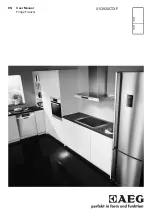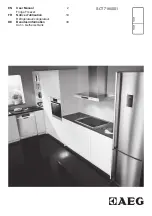THERMO FORMA 900 & 8500 SERIES ULT FREEZER WARRANTY
The Warranty Period starts two weeks from the date your equipment is shipped from our facility. This allows for shipping
time so the warranty will go into effect at approximately the same time your equipment is delivered. The warranty protec-
tion extends to any subsequent owner during the warranty period.
During the first year of the warranty period, component parts proven to be non-conforming in materials or workmanship will
be repaired or replaced at Thermo Forma's expense, labor included. The 900 Series ULT Freezers include a second year
warranty on the compressors, parts only, F.O.B. factory. The 8500 Series ULT Freezers include an additional four year war-
ranty on the compressors, parts only, F.O.B. factory. Installation and calibration is not covered by this warranty agreement.
The Thermo Forma Service Department must be contacted for warranty determination and direction prior to any work
being performed. Expendable items, i.e., glass, filters, pilot lights, light bulbs and door gaskets are excluded from this war-
ranty.
In addition to the standard warranty, effective March 1, 2000, the foamed-in-place cabinet design carries a unit production
lifetime warranty. Please contact your sales representative or Thermo Forma for additional information.
Replacement or repair of component parts or equipment under this warranty shall not extend the warranty to either the
equipment or to the component part beyond the original one year warranty period. The Thermo Forma Service Department
must give prior approval for the return of any components or equipment.
THIS WARRANTY IS EXCLUSIVE AND IN LIEU OF ALL OTHER WARRANTIES, WHETHER WRITTEN, ORAL, OR
IMPLIED. NO WARRANTIES OF MERCHANTABILITY OR FITNESS FOR A PARTICULAR PURPOSE SHALL APPLY.
Thermo Forma shall not be liable for any indirect or consequential damages including, without limitation, damages relating
to lost profits or loss of products.
Your local Thermo Forma Sales Office is ready to help with comprehensive site preparation information before your equip-
ment arrives. Printed instruction manuals carefully detail equipment installation, operation, and preventive maintenance.
If equipment service is required, please call your Thermo Forma Service Office at 1-888-213-1790 (USA and Canada) or
1-740-373-4763. We're ready to answer your questions on equipment warranty, operation, maintenance, service, and spe-
cial applications. Outside the USA contact your local distributor for warranty information.
ISO
9001
REGISTERED
Rev. 2 1/01