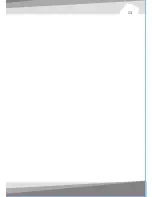5
4
7
7
8
8
3
3
1
1
4
4
6
6
Put back the lock device and turn lock
device clockwise to lock.
5.25" device installation
complete.
2.4 3.5" device installation
Turn lock device counter-clockwise to
unlock and remove lock device.
Pull out the 3.5" rack as shown
Remove the 5.25" drive bay mesh cover.
Screw the 3.5" device by screw driver.
5
5
6
6
Insert the device into the
5.25" drive bay.
Find the proper openings.
5
5
Find the proper openings.
7
7
Insert the 3.5" device into
the 5.25" drive bay.
8
8
Find the proper openings.
2
2
Take out the 3.5" mesh bay cover from
accessory box then install it as shown.
Summary of Contents for VI1000BNS
Page 2: ...User s Manual ...
Page 16: ...13 ...