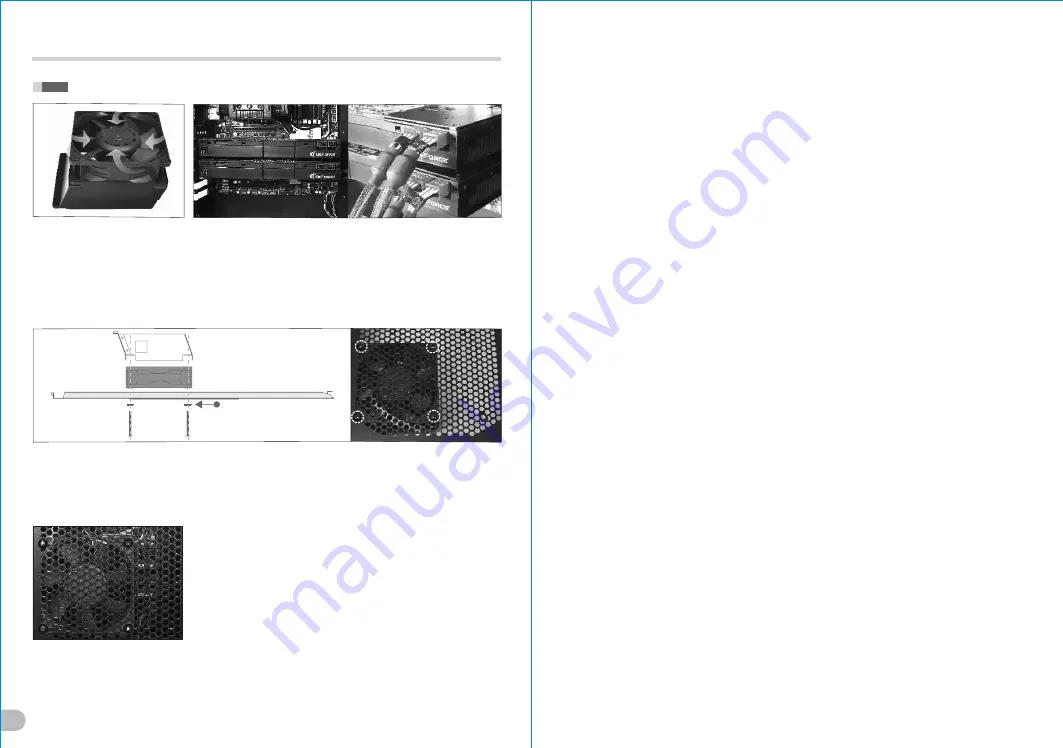
35
Place the 120 x 38 mm fan on the Fan Duct
3 as shown. Make sure the airflow of the
fan is pointed towards the Fan Duct (Airflow
direction is indicated by an arrow located on
the side of the fan).
Do not secure the fan onto the Fan Duct 3
yet
.
Remove the 230 mm fan from the side panel. Place the side panel back onto the chassis.
Mark the locations on the perforated side panel that can be lined up with the fan on the Fan Duct system.
Remove the side panel and the Fan Duct system from the chassis.
Align the Fan Duct system with the pre-marked locations on the side panel.
Install the Fan Duct system to the side panel as shown. (4 x 6#32 screws and 4 x washers are used)
Install the graphic cards.
Attach the 3-4
pin wire to 120 x 38 mm fan
and connect to PSU directly.
Installation complete.
Connect the required PCI-E power
connectors from the power supply to
graphic cards.
QUAD SLI INSTALLATION
Performance Cooled by Thermaltake
Content on this sheet is additional information for page 21 to page 26
of Element V NVIDIA Edition's User's Manual
Notice:
Because each motherboard may have a different PCI-E slot location, the placement of
the Fan Duct system needs to be adjusted to provide maximum airflow. First manually
place the Fan Duct System on top of the graphic cards’ air intakes without any type of
attachment.
Fan Duct 3
120 x 38 mm fan
Washer
6#32 screw

































