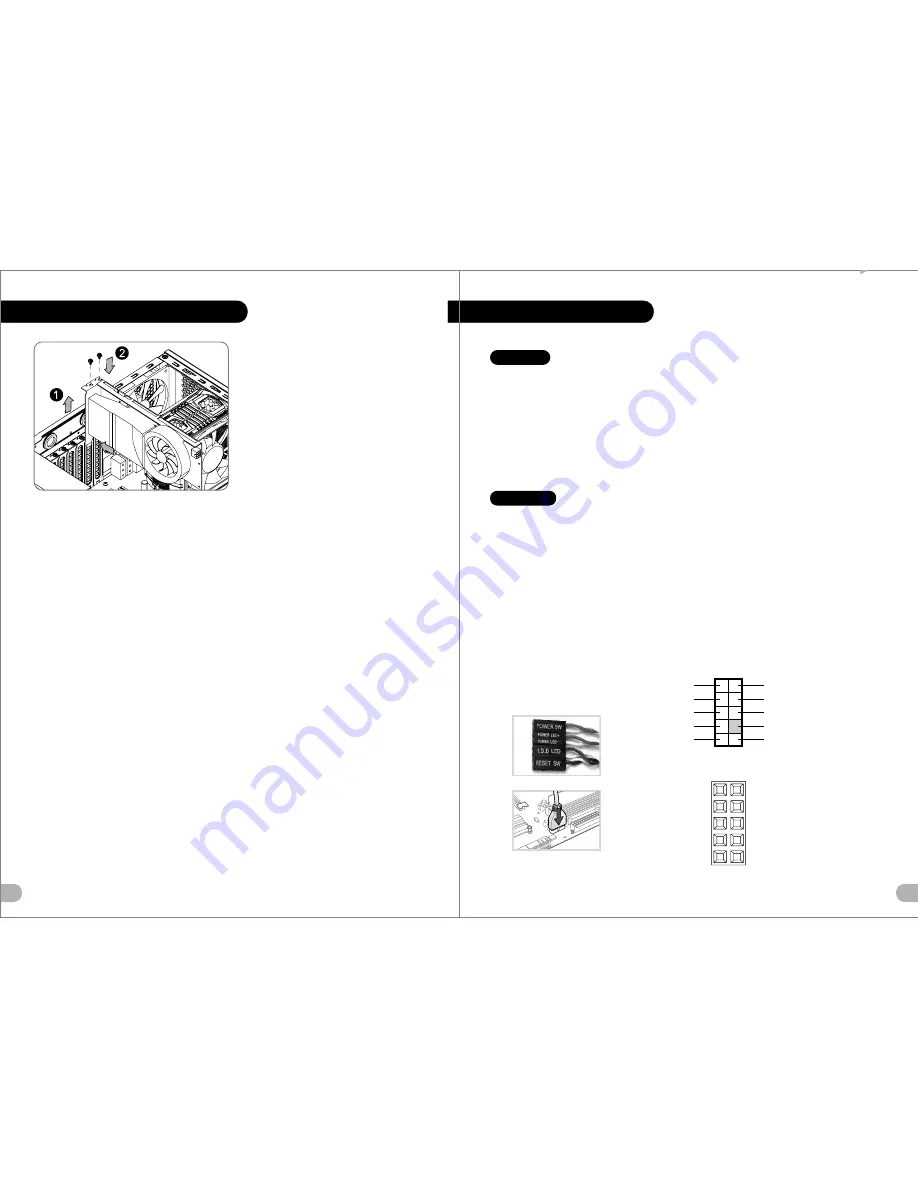
15
16
PCI Slot Usage
Português /
1. Desaperte os parafusos com a chave de fendas.
2. Instale a placa PCI no local adequado e
aparafuse.
English /
1.
Loosen the screws with a screwdriver.
2. Install the PCI card in proper location and secure
it with screws.
Deutsch /
1.
Lösen Sie die Schrauben mit einem
Schraubendreher.
2. Installieren Sie die PCI-Card in der
vorgesehenen Position und sichern Sie sie mit
Schrauben.
Français /
1.
Desserrez les vis à l’aide d’un tournevis.
2. Installez la carte PCI dans l'endroit approprié et
fixez-la avec des vis.
Español /
1.
Afloje los tornillos con un destornillador.
2. Instale la tarjeta PCI en la ubicación adecuada y
asegúrela con tornillos.
Italiano /
1.
Allentare le viti con un cacciavite.
2. Installare la scheda PCI nella posizione
appropriata e fissarla con le viti.
ภาษาไทย /
1.
ใช้ไขควงขันสกรูออก
2
.
ติดตั้งการ์ด PCI
ในตำแหน่งที่เหมาะสมแล้วขันสกรูยึดให้แน่น
繁體中文
/
1. 用螺絲起子將螺絲取下.
2.
將擴充卡放置在合適的位置並用螺絲固定。
日本語 /
1.
ドライバーでねじを緩めます。
2.
PCI
カードを適切な場所に取り付け、ねじで固
定します。
简体中文 /
1. 用螺
丝起子将螺丝取下.
2. 将扩充卡放置在合适的位置并用螺丝固定。
Türkçe
/
1.
Vidalar
ı,
bir tornavida ile gevşetin.
2
.
PCI kartını uygun konuma takın ve vidalarla
sabitleyin.
Русский /
1.
Ослабьте винты отверткой.
2.
Установите плату
PCI
в надлежащий разъем
и закрепите ее винтами.
Leads Installation
Leads Installation Guide
Case LED Connection
/ On the front of the case, you can find some LEDs and switch leads. Please consult your user
manual of your motherboard manufacturer, then connect these leads to the panel header on the motherboard.
USB 2.0 Connection
/ Please consult your motherboard manual to find out the section of “USB connection”.
USB 3.0 connection
/
1. Make sure your motherboard supports USB 3.0 connection.
2. Connect the USB 3.0 cable to the available USB 3.0 port on your computer.
Audio Connection
/ Please refer to the following illustration of Audio connector and your motherboard user manual.
Please select the motherboard which used AC’97 or HD Audio(Azalia),(be aware of that your audio supports AC’97 or HD
Audio (Azalia)) or it will damage your device(s).
Anschlüsse herstellen
Gehäuse-LED-Verbindungen
/ Auf der Gehäusevorderseite finden Sie einige LEDs und Verbindungen. Bitte nehmen
Sie die Gebrauchsanweisung Ihres Motherboard Herstellers zur Hilfe und schließen Sie diese Verbindungen an die Panel
Header Belegung des Motherboards an.
USB 2.0 Anschluss
/ Bitte nehmen Sie die Gebrauchsanweisung Ihres Motherboards zur Hilfe und lesen Sie unter dem
Kapitel „USB Anschlüsse“ nach.
USB 3.0 Anschluss
/
1. Stellen Sie sicher, dass Ihre Hauptplatine den USB 3.0 Anschluss unterstützt.
2. Verbinden Sie das USB 3.0 Kabel mit dem USB 3.0 Port auf Ihrem Computer.
Audio Anschlüsse
/ Bitte beachten Sie die folgende Abbildung der Audio Anschlüsse und die Anweisung in der
Gebrauchsanweisung Ihres Motherboards. Bitte wählen Sie das Motherboard, das AC’97 oder HD Audio(Azalia)
verwendet, (achten Sie darauf, dass Ihr Audio AC’97 bzw. HD Audio (Azalia unterstützt)). Andernfalls entstehen schwere
Schäden an Ihrem(n) Gerät(en)!!!
USB 3.0 Connection
PRESENCE#
BLACK
SENSE1_RETURN
AUD GND
SENSE2_RETURN
YELLOW
BROWN
RED
PORT1 R
PORT2 R
PORT1 L
BLUE
PORT2 L
SENSE_SEND
KEY
PURPLE
GREEN
ORANGE
BLACK
AUDIO HD AUDIO Function
N
.
C
KEY
RED
2
WHITE
2
GREEN
2
BLACK
2
RED
1
WHITE
1
GREEN
1
BLACK
1
USB
F
unction
VCC1
D1-
D1+
GND
NC
VCC2
D2-
D2+
GND
KEY
English
Deutsch
藍色線條為尺寸標示,請勿印刷上去!
1
3/
0
6/1
4
A
發 稿 日 期
版本
X
X
X
X
X
MARKETING
CHECK
PRODUCT GM
其他特殊處理效果
表面處理
2
厚度
(g/m )
材質
印刷色彩
封面樣式(當封面與內頁樣式不同時尚須填寫
)
125
mm
產品 料號
Chaser A2 1
C A -1 A 3- 0 0M1 WN-00
說明書
產 品名稱
印 刷項 目
子 件 料號
騎馬釘
24
80
書寫紙
單色
無
無
其他特殊處理效果
表面處理
2
厚度
(g/m )
裝訂方式
材質
頁數
印刷色彩
規格樣式
整本
DESIGN
poki
刀模線
176
mm





























