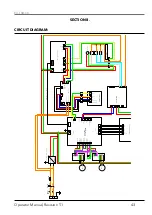EX-TRACK
®
Operator Manual, Revision T-1
45
9.1. Control panel functions ...................................................................................... 48
9.2. CNC system functions ......................................................................................... 48
9.3. System main menu .............................................................................................. 49
9.3.1. Menu features ................................................................................................... 49
9.3.2. Main function F-key menu ............................................................................... 50
9.4. Automatic function .............................................................................................. 50
9.4.1. Interfaces and inputs ....................................................................................... 51
9.4.1.1. Speed ............................................................................................................. 51
9.4.1.2. Prog, pierce, kerf .......................................................................................... 51
9.4.1.3. Work mode - running status ....................................................................... 51
9.4.1.4. Input and output signals ............................................................................. 51
9.4.1.5. System parameters display ......................................................................... 51
9.4.1.6. System coordinates display ......................................................................... 52
9.4.1.7. Zoom function [key 1] ................................................................................... 52
9.4.1.8. Return [key 2] ................................................................................................. 52
9.4.1.9. Dry run [X] ...................................................................................................... 52
9.4.1.10. Speed [Y] ..................................................................................................... 53
9.4.2. Auto processing menu [MAIN MENU
→
F1 (AUTO)] .................................. 53
9.4.2.1. Pierce point [F1 (SECTION)] ........................................................................ 53
9.4.2.2. Manual mode [F2 (MANUAL)] ..................................................................... 53
9.4.2.3. Break point [F3 (BRK)] ................................................................................... 53
9.4.2.4. Graphics display [F4] .................................................................................... 54
9.4.2.5. Kerf [F5] .......................................................................................................... 54
9.4.2.6. More [F6] ........................................................................................................ 54
9.4.2.6.1. [F1 OUTLINE] PERIMETER FUNCTION ................................................... 55
9.4.2.6.2. Rotate (re-orientation) [F3] ....................................................................... 55
9.4.2.6.2.1. Re-orientation angle processing .......................................................... 55
9.4.2.6.3. Mirror [F4] ................................................................................................... 56
9.4.2.6.4. Scale [F5] ..................................................................................................... 56
9.4.2.6.5. Nest [F6] ...................................................................................................... 56
9.4.2.6.6. Tabbing - bridge function [F7 BREAK] .................................................... 57
9.4.2.7. Return [F7] ...................................................................................................... 57
9.5. Automatic program mode .................................................................................. 57
9.5.1. Cutting speed ................................................................................................... 58
9.5.2. Process start point ............................................................................................ 58
9.5.3. Active key functions when running a program ............................................. 58
9.5.4. Active key functions in pause mode .............................................................. 59
9.5.5. Select program ................................................................................................. 61
9.5.6. Edge start cutting ............................................................................................. 61
9. OPERATION
SECTION 9.
OPERATION:
Summary of Contents for EX-TRACK
Page 101: ...EX TRACK Operator Manual Revision T 1 101 Shape 1 Shape 2 Shape 3...
Page 102: ...EX TRACK Operator Manual Revision T 1 102 Shape 4 Shape 5 Shape 6...
Page 103: ...EX TRACK Operator Manual Revision T 1 103 Shape 7 Shape 8 Shape 9...
Page 104: ...EX TRACK Operator Manual Revision T 1 104 Shape 10 Shape 11 Shape 12...
Page 105: ...EX TRACK Operator Manual Revision T 1 105 Shape 13 Shape 14 Shape 15...
Page 106: ...EX TRACK Operator Manual Revision T 1 106 Shape 16 Shape 17 Shape 18...
Page 107: ...EX TRACK Operator Manual Revision T 1 107 Shape 19 Shape 20 Shape 21...
Page 108: ...EX TRACK Operator Manual Revision T 1 108 Shape 22 Shape 23 Shape 24...
Page 109: ...EX TRACK Operator Manual Revision T 1 109 Shape 25 Shape 26 Shape 27...
Page 110: ...EX TRACK Operator Manual Revision T 1 110 Shape 28 Shape 29 Shape 30...
Page 111: ...EX TRACK Operator Manual Revision T 1 111 Shape 31 Shape 32 Shape 33...
Page 112: ...EX TRACK Operator Manual Revision T 1 112 Shape 34 Shape 35 Shape 36...
Page 113: ...EX TRACK Operator Manual Revision T 1 113 Shape 37 Shape 38 Shape 39...
Page 114: ...EX TRACK Operator Manual Revision T 1 114 Shape 40 Shape 41 Shape 42...
Page 115: ...EX TRACK Operator Manual Revision T 1 115 Shape 43 Shape 44 Shape 45...
Page 116: ...EX TRACK Operator Manual Revision T 1 116 Shape 46 Shape 47 Shape 48...
Page 117: ...EX TRACK Operator Manual Revision T 1 117 Shape 49 Shape 50...
Page 118: ...EX TRACK Operator Manual Revision T 1 118 Notes...