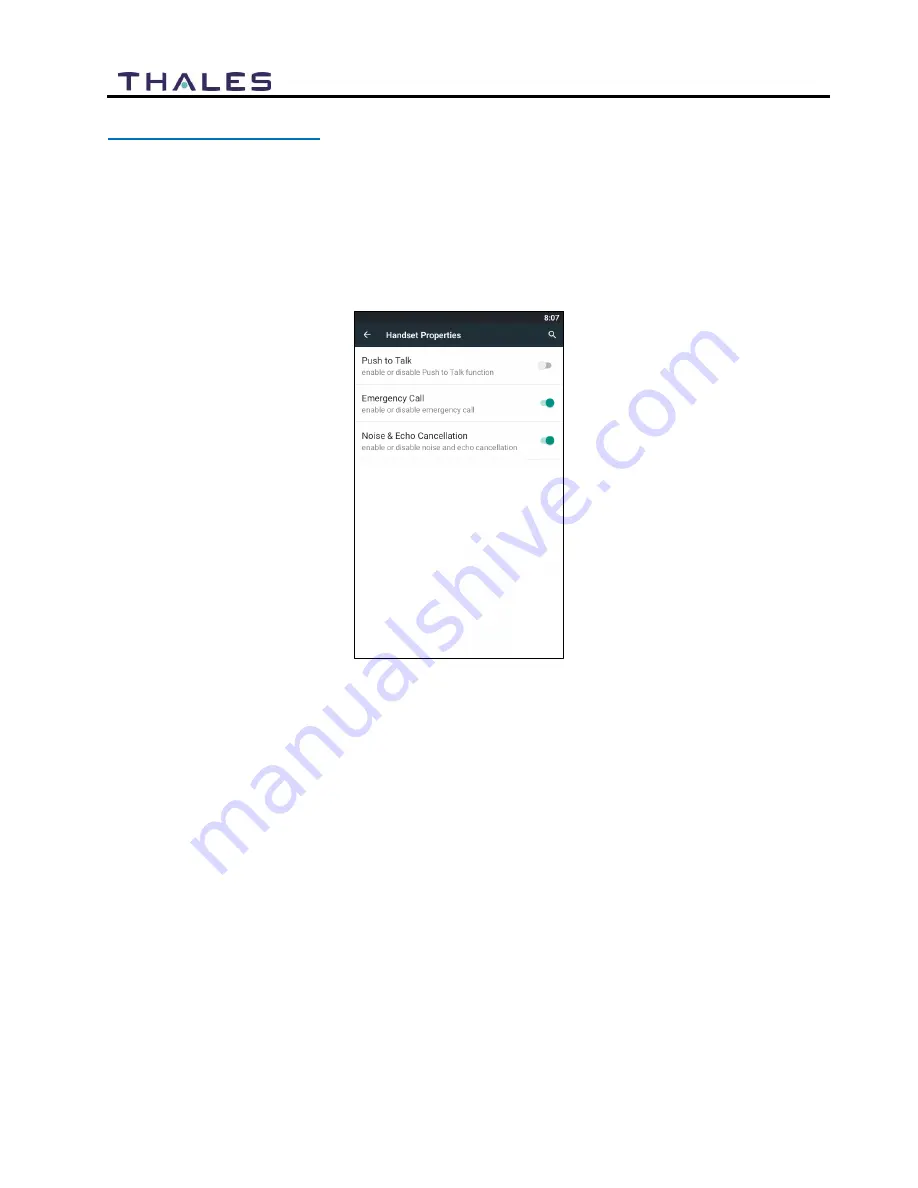
3-4
User Manual PN 84481 Rev 1
Making an Emergency Call
An Emergency Call can be made in two ways; either by selecting the Emergency Icon in the
LINK Application or by pressing and holding the Emergency Button at the top of the Handset.
Before either of these methods is used, the call number must first be configured. To do this:
1.
First select the SETTINGS icon (not within the LINK Application). Select HANDSET
PROPERTIES and select EMERGENCY CALL to enable. It will turn green when
enabled. It is gray when disabled.
Figure 3-4 Enable Emergency Call (Shown Enabled)
2.
Within the LINK application, select the SETTINGS icon, then PREFERENCES, then
CONFIGURE.
3.
To configure the Emergency Number, select EMERGENCY NUMBER. A keypad will
be displayed. Enter the number (including 9) that you want to call when in an
Emergency. (Note – to remove the keypad, press the left Android button.)























