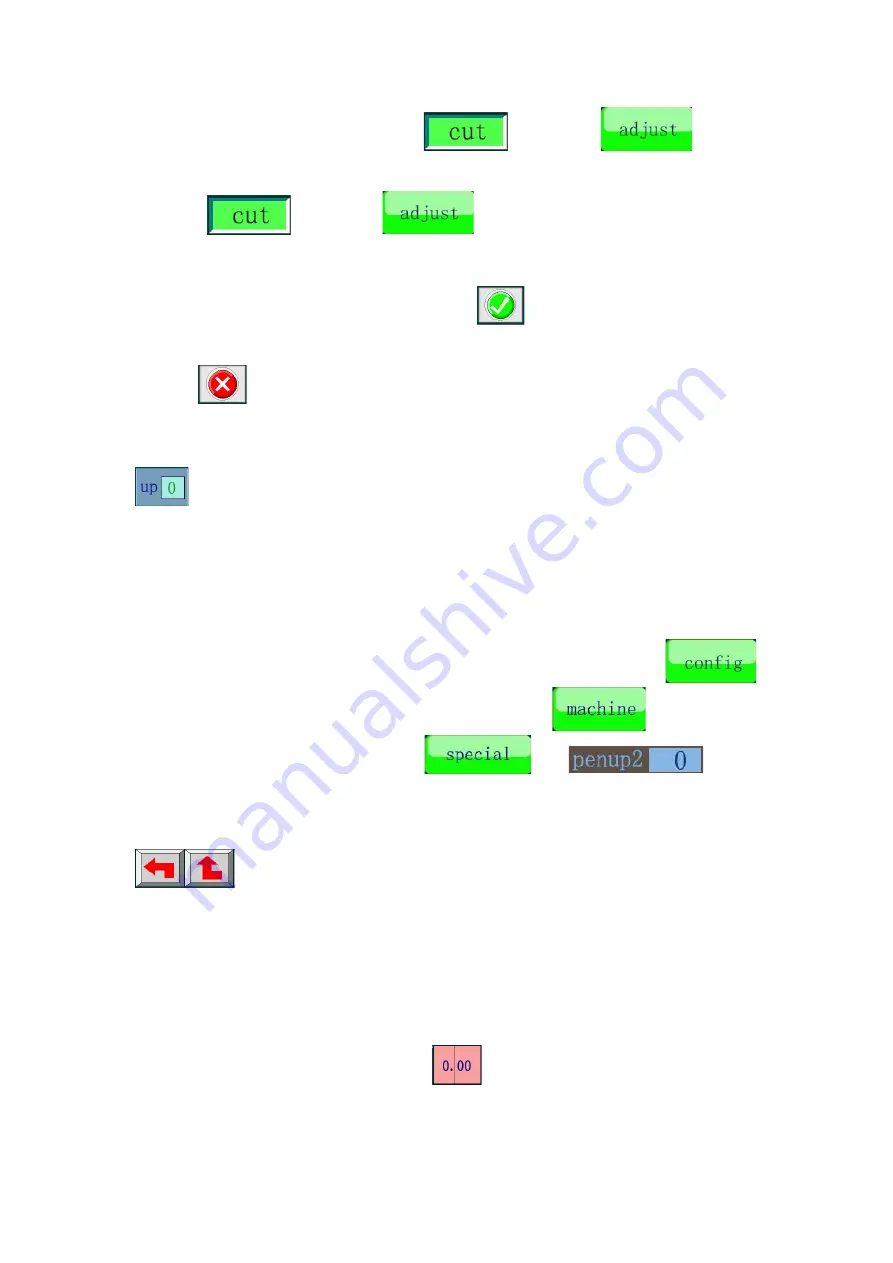
it can cut off the paper. Press
then press
back to
the adjust page.
E.
Press
then press
back to the adjust page.
⑤
Save the knife depth data
After adjusting the knife depth, press
to save the knife depth
data.
(Note:
this button is to give up the adjustment of knife depth.
After pressing,the knife depth data will not be changed)
⑥
According to the thickness of different materials, you can press
to change the height of lifting when the knife tool
corresponding to the current SP number works.The range of this number
is:Knife depth>up>10,and the value of
“
up
”
needs to be greater than
the thickness of the materials. The value of
“
up
”
also can be set at
0
,
if it is 0,the tool will rise to the Z axis origin point position
when it rises during working.
(Note: If need to set the rising height. 1.Press the button
on the left of the screen. 2.Press the button
in the upper
right corner. 3.Press the button
. 4.
Change
the value in box to 0.)
⑦
Knife depth test
Press any of these two buttons to cut the rectangle to
test if the knife depth is appropriate.
⑧
Fine-tune the knife depth
If the current knife depth is slightly shallow or too deep, the
following methods can be used to fine-tune the current knife depth.
Take a slightly shallow knife depth as an example:
A.
Set the inching step length in
, and the selection of this
value should depend on the thickness of the part of the material that
is not cut through. If not sure, select 0.1mm.
Summary of Contents for XYZ 2518
Page 1: ...TEXI XYZ 2518 MANUAL...
















































