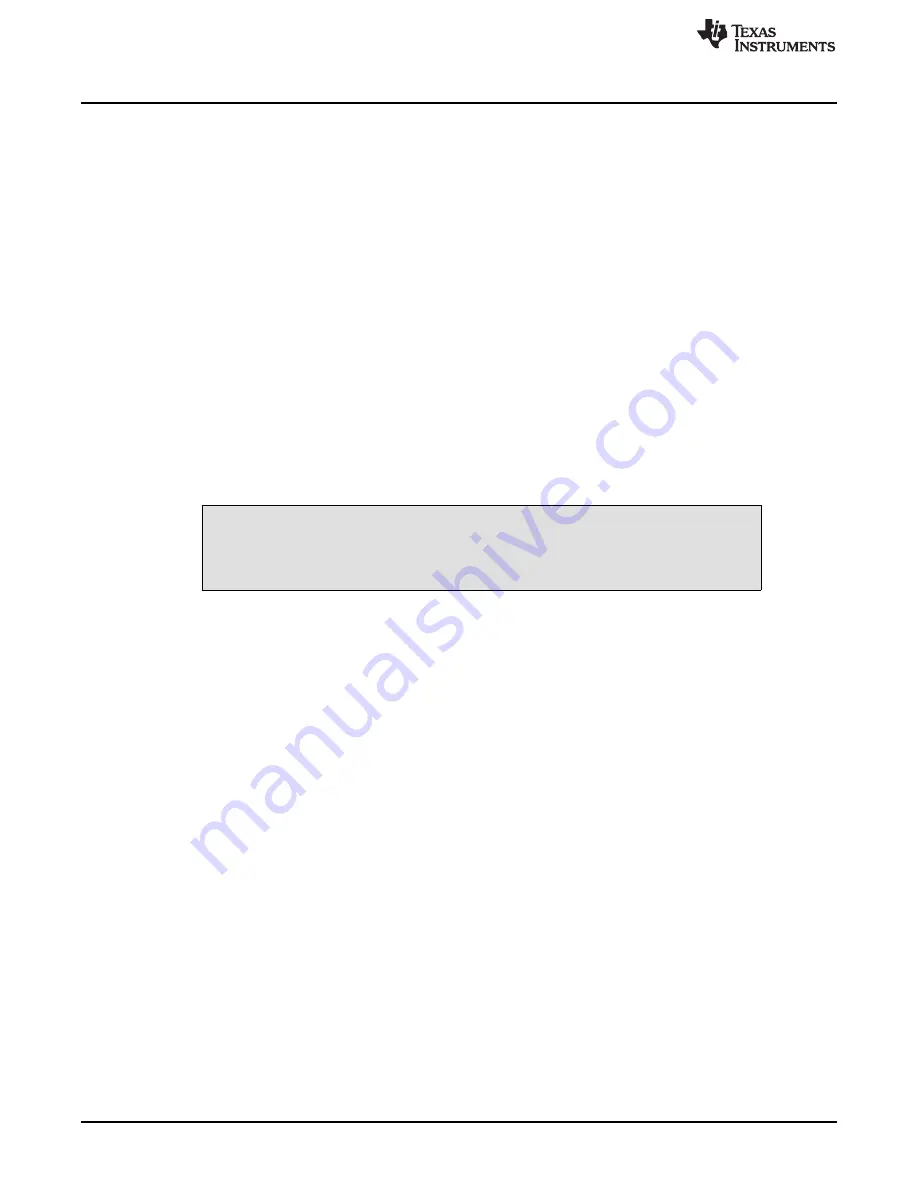
Public Version
Display Subsystem Basic Programming Model
www.ti.com
register. Repeat step for each short packet.
7. Send one or more packets through L4 interconnect:
•
Write the header value into DSS.
register
•
Write the data into DSS.
register for the full payload.
•
Repeat step 5 for all the long packets
8. Send short packets through L4 interconnect:
•
Write the header value into DSS.
register
•
Repeat step 6 for all the short packets
9. Interrupt routine: Wait for PACKET_SENT_IRQ interrupt generation by polling the
DSS.
[2] PACKET_SENT_IRQ status bit and notify the application software
when received.
10. The applicative software forces the bus turn-around:
•
Wait until the PACKET_SENT_IRQ has happened as many times as the number of sent packets
•
Set the DSS.
[6] BTA_EN bit to 1 to send manually a BTA
•
Wait until the DSS.
[6] BTA_EN bit is reset to 0 by hardware
11. Receive the packets from the peripheral
•
Start polling the DSS.
[20] RX_FIFO_NOT_EMPTY status bit
•
Whenever the RX_FIFO_NOT_EMPTY bit equals to 1, read one word in the RX FIFO
7.5.4.12.3 Command Mode Transfer Example 2
CAUTION
In DSI command mode, the display controller must be configured in stall mode
by setting the DSS.
[11] STALLMODE bit to 1.
Description: One channel, command mode, DMA request, automatic bus turn-around
1. Configure the DSS.
register as follows:
•
SOURCE bit set to 0: The source is the L4 interconnect port
•
BTA_LONG_EN bit is set to 1: Automatic BTA on long packet
•
BTA_SHORT_EN bit is set to 1: Automatic BTA on short packet
•
MODE bit set to 0: The command mode is selected
2. Enable the packet sent interrupt by setting the DSS.
PACKET_SENT_IRQ_EN bit to 1
3. Set the ForceTxStopMode bit to 1 in DSS.
register.
4. Enable the channel by setting the DSS.
[0] VC_EN bit to 1
5. Configure the TX FIFO threshold and DMA requests parameters:
•
Program the DSS.
[19:17] DMA_TX_THRESHOLD bit field
•
Program the DSS.
[23:21] DMA_TX_REQ_NB bit field
6. Program the system DMA to be ready to send data to the L4 interconnect port
7. Enable the module by setting the DSS.
[0] IF_EN bit to 1
8. Poll the ForceTxStopMode bit to 0 in DSS.
register.
9. Write the header value into DSS.
register
10. Interrupt routine: Wait for PACKET_SENT_IRQ interrupt generation by polling the
DSS.
[2] PACKET_SENT_IRQ status bit and notify the application software
when received.
11. Receive the packets from the peripheral
•
Start polling the DSS.
[20] RX_FIFO_NOT_EMPTY status bit
•
Whenever the RX_FIFO_NOT_EMPTY bit equals to 1, read one 32-bit word in the RX FIFO
12. Repeat the steps 7 for all long packets.
1750
Display Subsystem
SWPU177N – December 2009 – Revised November 2010
Copyright © 2009–2010, Texas Instruments Incorporated






























