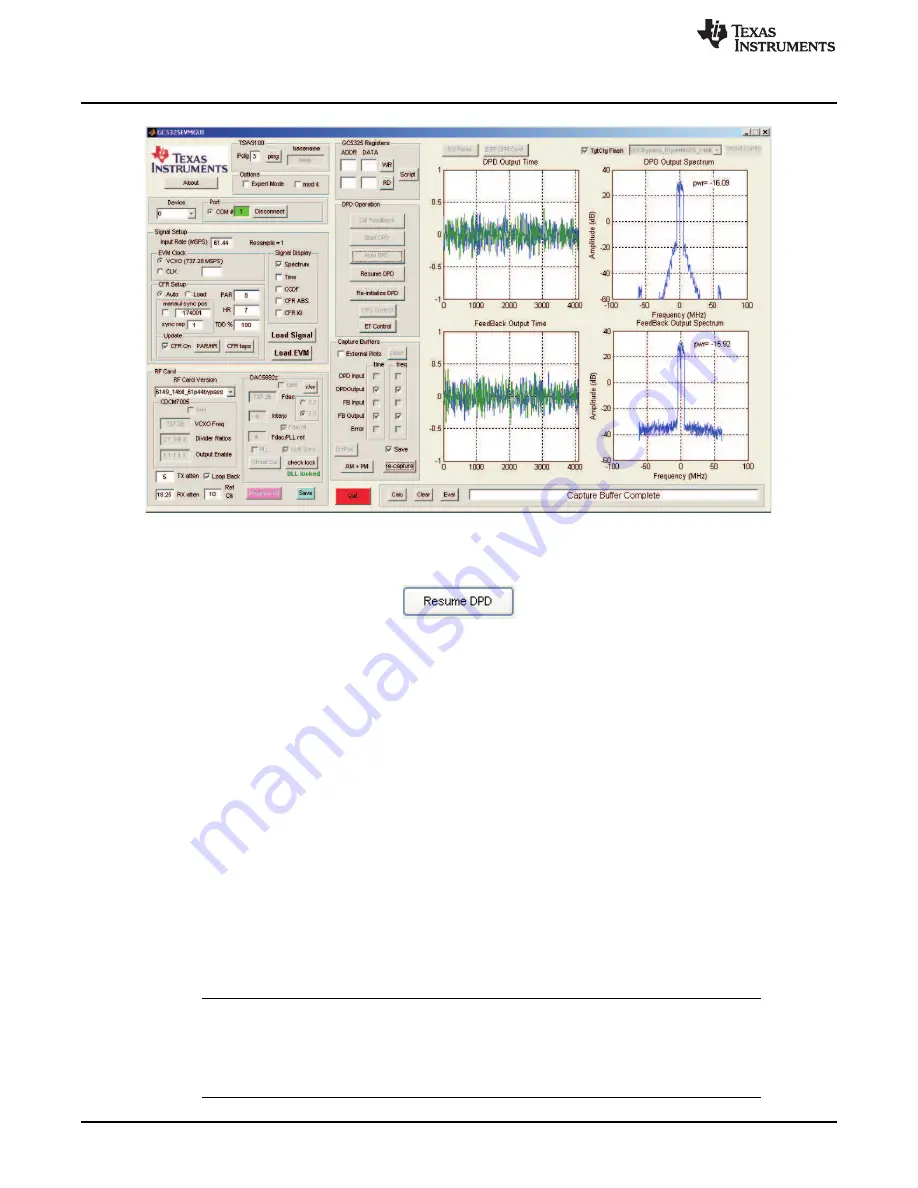
Using the Software
Figure 19. DPD Results From Internal PA for Channel 0
3. To resume adaption, click on Resume DPD.
The GUI then returns to the state where only Hold DPD and Re-initialize DPD buttons are active.
4. To restart DPD from the default loaded settings, click on the Re-initialize button. After clicking on
Re-initialize, the user can adjust the CFR PAR and Headroom, CFR taps, TX Atten, Loopback, etc. If
the TX atten setting is changed, a new Cal Feedback must be done.
4.2.2
Using External PAs
1. When operating with external PAs, the Loop Back mode must be disabled. When loop back is turned
off for Channel 0, LED D6 turns off and LED D8 now turns on, indicating that Channel 0 is now
transmitting across SMA connector J17 (TX0_OUT), and that the feedback path is now set up for
RX0_IN. For this case, the feedback signal must be connected to SMA connector J46 (RX0_IN).
2. When using an external PA for Channel 1, disable Loop Back. LED D5 turns off and LED D7 now turns
on, indicating that Channel 1 is now transmitting across SMA connector J18 (TX1_OUT), and that the
feedback path is now set up for RX1_IN. For this case, the feedback signal must be connected to SMA
connector J28 (RX1_IN).
3. When both channels are driving external PAs and running DPD, both LEDs D7 and D8 are blinking.
When a channel is using the feedback path, the LED is on. Both lights blinking indicate that both
channels are sharing the single feedback path.
4. After completing testing of the GC5325SEK, always shut down the GUI before removing power from
the system. To close the GUI, click on the Quit button located at the bottom of the GUI, or click on the
X in the upper right corner of the GUI window.
NOTE:
If at any time during operation of the GC5325SEK GUI, the following error appears (as
shown in
), just wait a second or two, then retry the last command that was
attempted. In most cases, the DSP recovers and executes the next command. If a problem
still exists, the DSP is probably locked, and the software must be closed, and reset the
hardware by either pressing the DSP reset switch or cycling the power.
20
GC5325 System Evaluation Kit
SLWU063F
–
April 2009
–
Revised April 2011
Copyright
©
2009
–
2011, Texas Instruments Incorporated






























