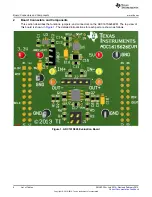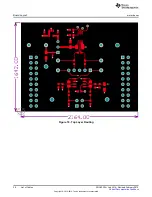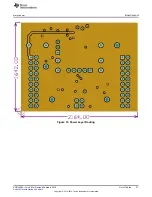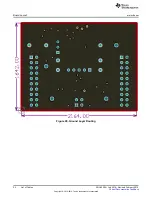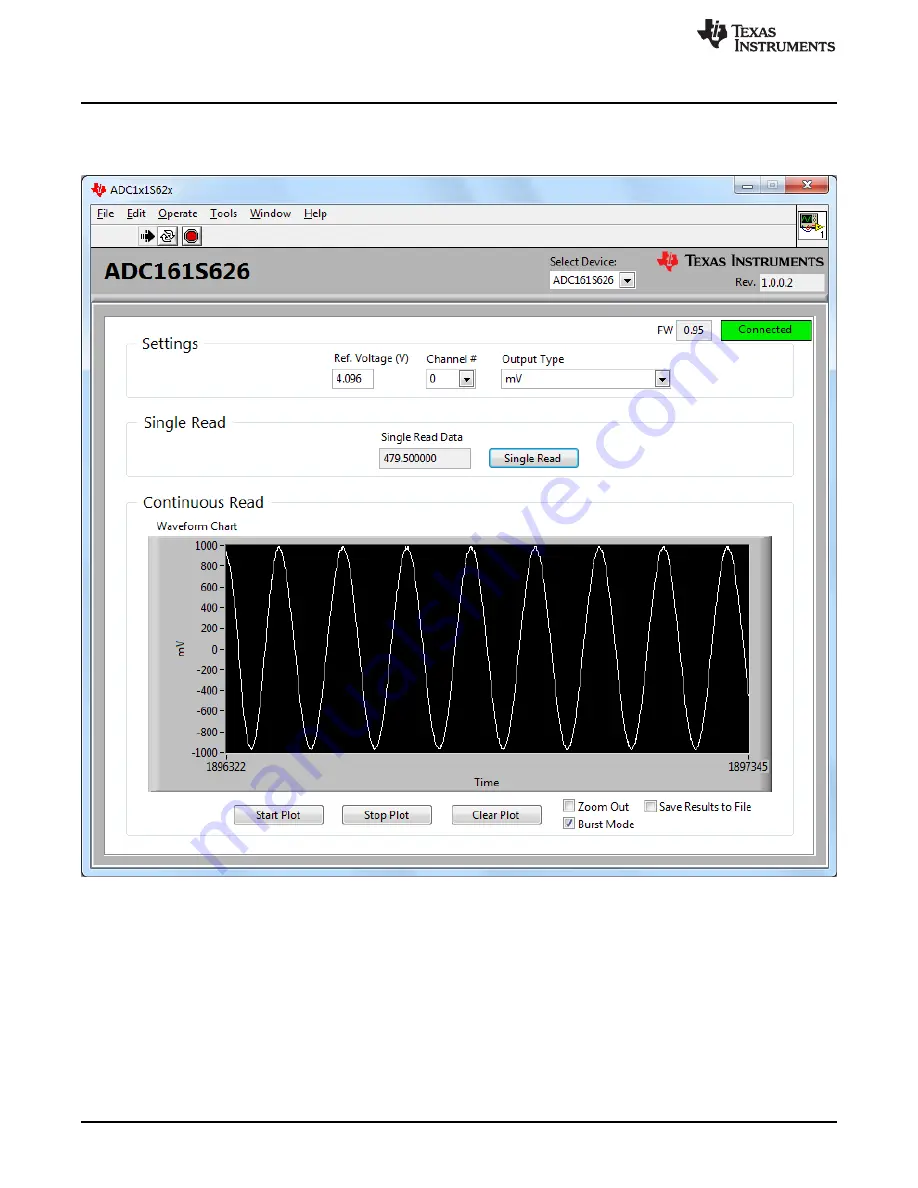
Board Setup and Operation
www.ti.com
3.
In single mode, click the single read tabs to get and show a single data, while in continuous mode the
waveform chart displays the digital code output of the ADC161S626. Choose the burst mode and click
Start Plot to catch and display the data.
Figure 16. Testing in the GUI
18
List of Tables
SNOU130A – July 2014 – Revised February 2015
Submit Documentation Feedback
Copyright © 2014–2015, Texas Instruments Incorporated