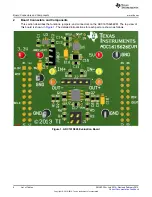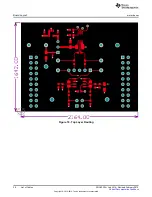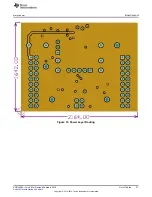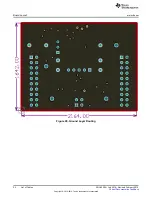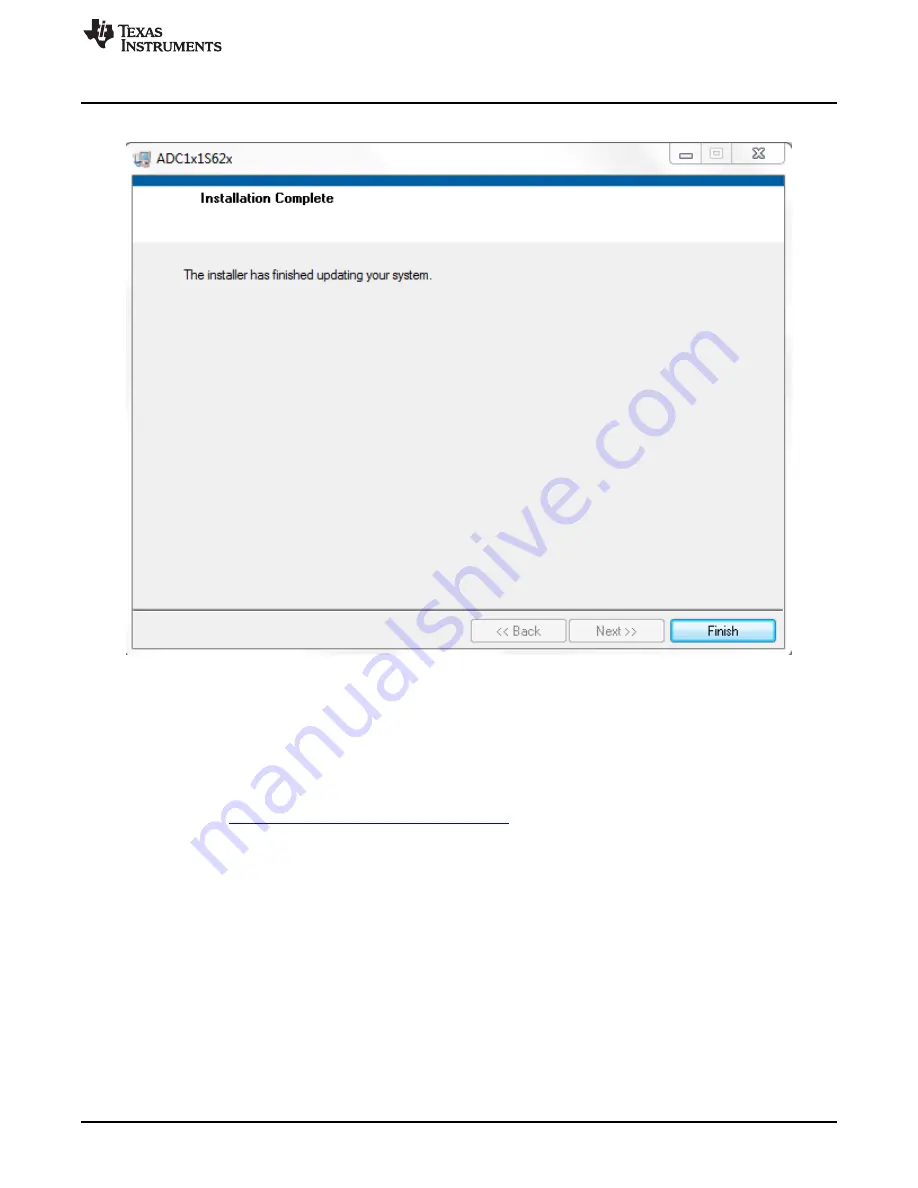
www.ti.com
Software Installation
3.
When the installation is finished, click the Finish button.
Figure 8. ADC1x1S62x Installation Finish
3.2
Launchpad Firmware Update
Note: This section is only necessary for a brand new Launchpad. If a Launchpad is shipped with an
ADC161S626EVM, then skip this section.
MSP430 Firmware Upgrade Application Installation
1. Navigate to
http://www.ti.com/tool/msp430usbdevpack
and click on Get Software.
2. Scroll down to the end of the page to find the USB Collateral Installers section.
3. Click on MSP430_USB_Firmware_Upgrade_Example-x-x-x-Setup.exe to download the tool; the page
will redirect to a submission form.
4. Complete the information requested and submit the form; if approved, a download button appears.
5. Run the installation file and follow the on-screen instructions until completion. When asked about the
setup type, select Application Only. Click Finish when done.
11
SNOU130A – July 2014 – Revised February 2015
List of Tables
Submit Documentation Feedback
Copyright © 2014–2015, Texas Instruments Incorporated