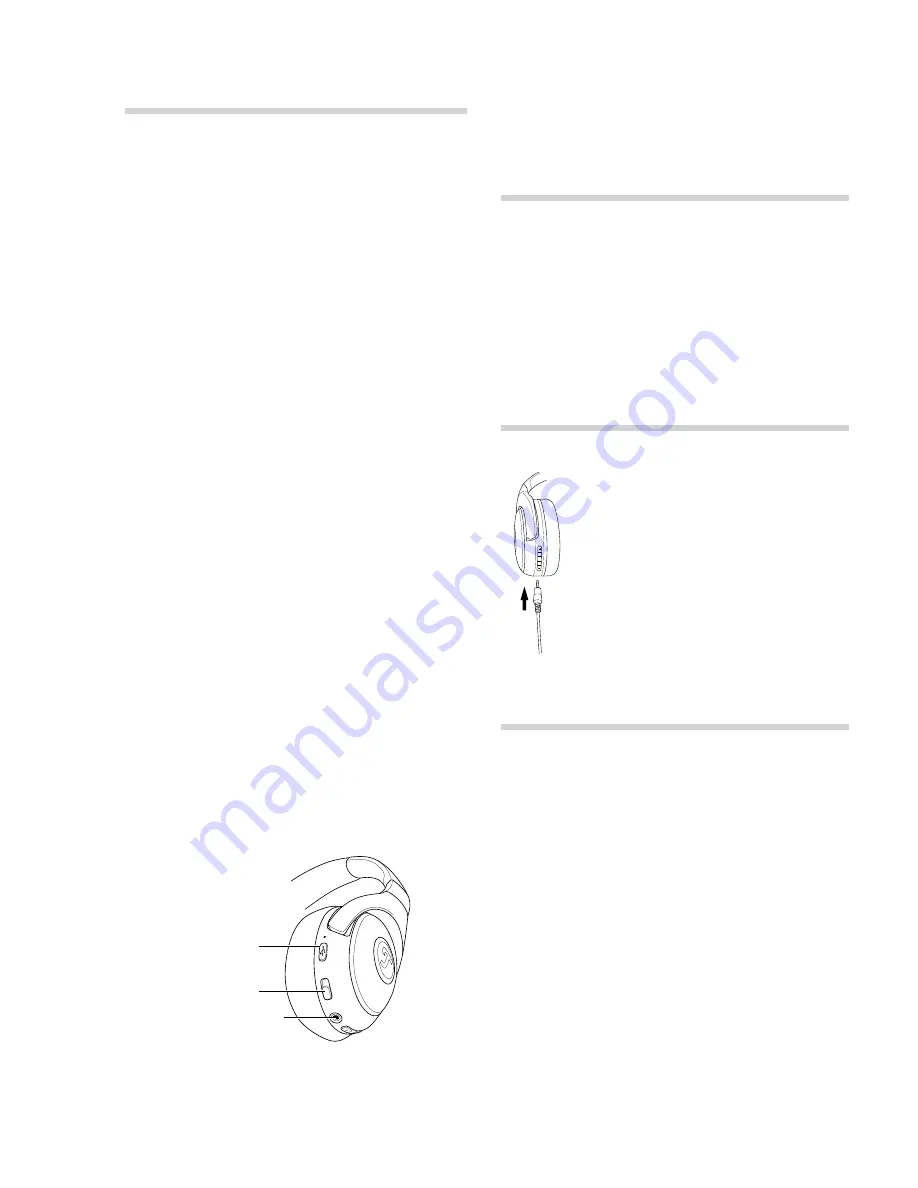
4
Charging the rechargeable
battery
The rechargeable battery in your Teufel
MUTE BT has a capacitance of at least
28 hours if the headphones are operat-
ed in Bluetooth
®
and simultaneously in
ANC mode.
When the rechargeable battery is low,
the LED
4
will flash in white and a sig-
nal tone will sound. A low rechargeable
battery is only indicated if you use the
MUTE BT in Bluetooth
®
mode. Once
a low rechargeable battery is indicat-
ed, the rechargeable battery will have
enough power for approx. 1 hour in
Bluetooth
®
+ ANC mode.
The rechargeable battery in your MUTE
BT is charged via USB.
1. Open the rubber plug on the USB
port.
2. Connect the USB port of your head-
phones with the USB port of your
computer, USB charger etc. Use a
suitable USB charging cable for this
(type A plug to a type micro B plug).
The LED will pulse in white during the
charging process. The brightness of
the LED indicates the charge status.
The brighter the LED, the higher the
charge status.
Once the rechargeable battery is
fully charged, the LED will illuminate
continuously in white.
USB jack
Sliding switch
Headphone jack
3. Take the USB charging cable out of
the USB port of the headphones and
put the rubber plug back in place. The
LED will go out.
Handling
Put your headphones on so that both
ears are firmly covered. Observe the
labels on the inside of the headband:
R=right, L=left.
If necessary, adjust the headband
length to your head size.
Connecting via cable
Connect the headphones and
the headphone jack of your au-
dio system using the enclosed
cable.
If necessary, use the airplane
adapter (included in the pack-
age contents) or a 3.5 mm to
6.3 mm adapter (not included
in the package contents).
Bluetooth
®
pairing
Bluetooth
®
mode only works if no
cable has been connected. As soon
as you connect the headphones to a
USB charger to charge them or operate
the headphones via a connector cord,
Bluetooth
®
mode will automatically be
deactivated.
You can connect compatible devices
such as most smartphones with your
MUTE BT headphones via Bluetooth
®
(pairing). The audio output of your
smartphone is then emitted via the
MUTE BT.








