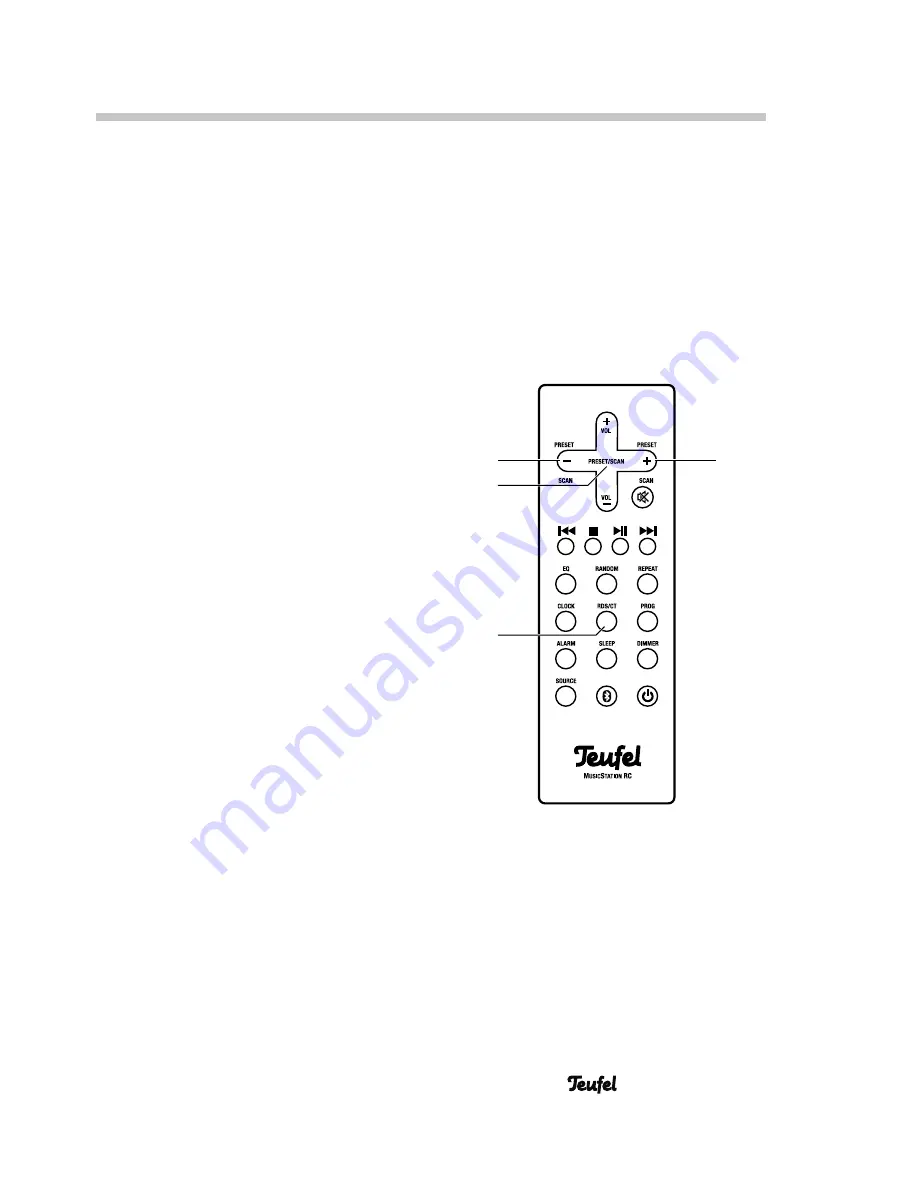
21
• MusicStation
The MusicStation can receive mono and
stereo stations in the range from 87.5 to
108 MHz.
Playback
Select “Radio” as source (see page 15).
Setting the radio stations
With the PRESET/SCAN button
(35)
you
can switch between the stored stations
(see next page) and the frequency setting.
Use the /– buttons
(16/36)
to
set the receiving frequency. Every time
you tap the button, the frequency will be
increased or decreased by one increment
(0.05 MHz).
Start the station scan by pushing and
holding the /– buttons
(16/36)
.
The search will stop at the first station
received with sufficient signal.
RDS
For stations with RDS, the name of the
station is shown in the display and you
can use the RDS/CT button
(28)
to call
up the radio text and time (not all radio
stations offer this service).
With RDS, you can also set the clock of
the MusicStation (see page 17)
Radio Playback
35
36
16
28












































