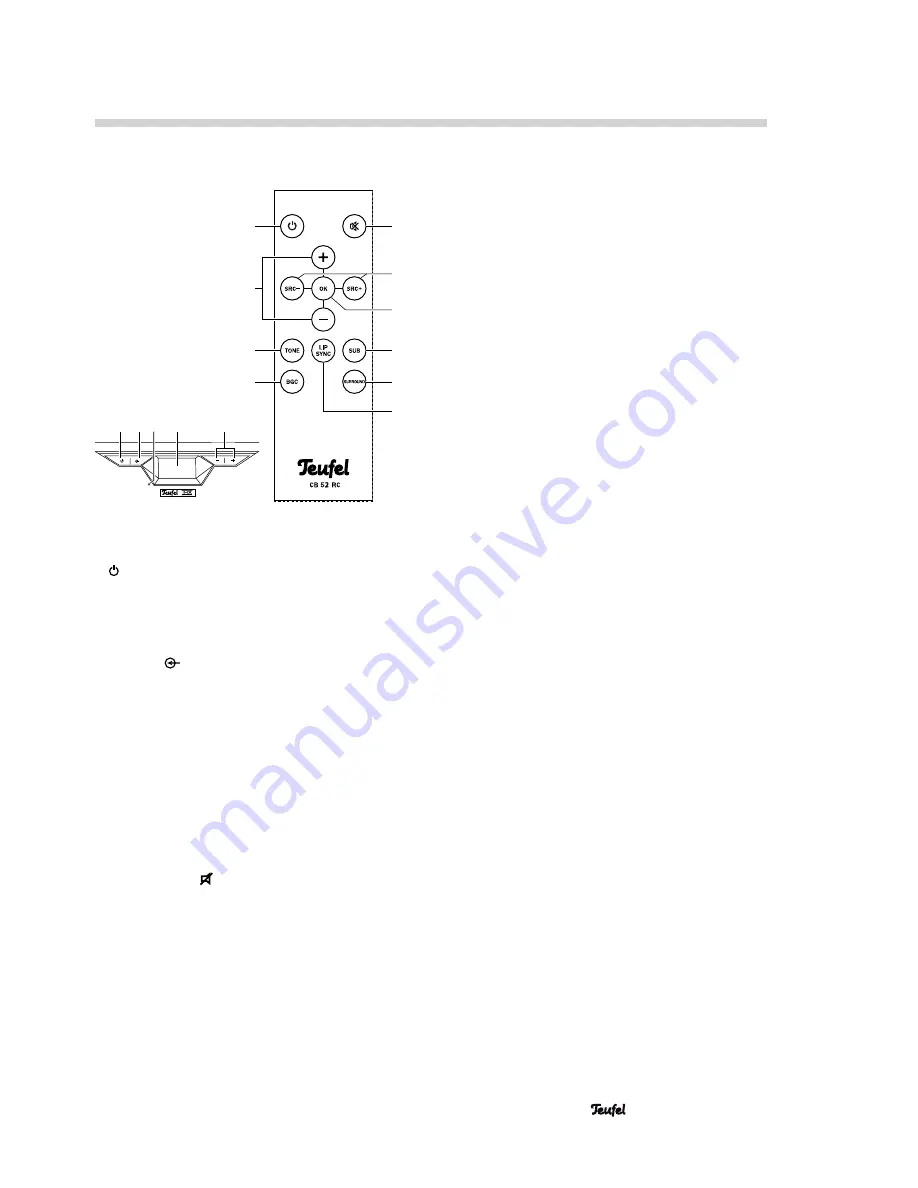
Use
Cinebar 52 THX
15
16
17
18
19
20
21
22
24
23
1
5
4
3
2
Activating and deactivating
• Turn the Cinebar 52 THX on or to standby with the
buttons
(1)
/
(24)
. When in standby, the standby
LED
(3)
will illuminate in red.
Selecting a source
Also see “Table 1” on page 13.
• Push the button
(2)
on the device until the con-
nector jack of the desired source appears on the
display.
• Use the
SCR +/–
buttons
(16)
to select the source
on the remote control. The respective setting will
appear on the display
(4)
.
Setting the volume
• On the device: Push the
+/–
(5)
button.
• Using the remote control: Push the
+/– (23)
buttons.
Mute
• By pushing the button
(15)
repeatedly, you can
turn the sound off and on again.
Changing the subwoofer volume using the
remote control
1. Push the
SUB
button
(18)
.
The currently selected volume will be shown on the
display (-6 to +6).
2. Use the
+/–
buttons
(23)
to set the subwoofer
volume.
Shortly after the last button is pressed, the original
readout will appear again on the display. The new
settings have now been saved.
Setting the bass and treble tones
1. If necessary, push the
TONE
button
(22)
repeatedly
until “Bass” or “Treble”appears on the display.
2. Set the desired values with the
+/–
buttons
(23)
.
Shortly after the last button is pressed, the original
readout will appear again on the display. The new
settings have now been saved.
Selecting sound effects
Your Cinebar 52 THX is equipped with Dolby Virtual
Speaker technology. This technology simulates the
experience of a 5.1 surround sound system.
Three sound effects are available:
Reference
: A surround sound effect.
Wide
: An effect that makes the distance between the
speakers seem greater.
Stereo
: Default setting.
• If necessary, push the
Surround
button
(19)
several
times to set the desired sound effect.
The respective setting will appear on the display.
Lip Sync
During movie playback, sometimes the image and
audio are out of sync. You can use this function to
resolve this bothersome effect.
1. Push the
Lip Sync
button
(20)
.
The currently set value appears on the display (0 to
400 ms).
2. Use the
+/–
buttons
(23)
to set the delay between
the image and audio.
Shortly after the last button is pressed, the original
readout will appear again on the display. The new
settings have now been saved.
BGC
(
B
oundary
G
ain
C
ompensation)
Activating this function compensates an excessively
high bass level that is produced when the low fre-
quencies are amplified by adjacent surfaces such as
walls or shelves.
• Push the
BGC
button
(21)
until the function has
been activated or deactivated.
15
• Cinebar 52 THX
Summary of Contents for Cinebar 52 THX
Page 19: ......




















