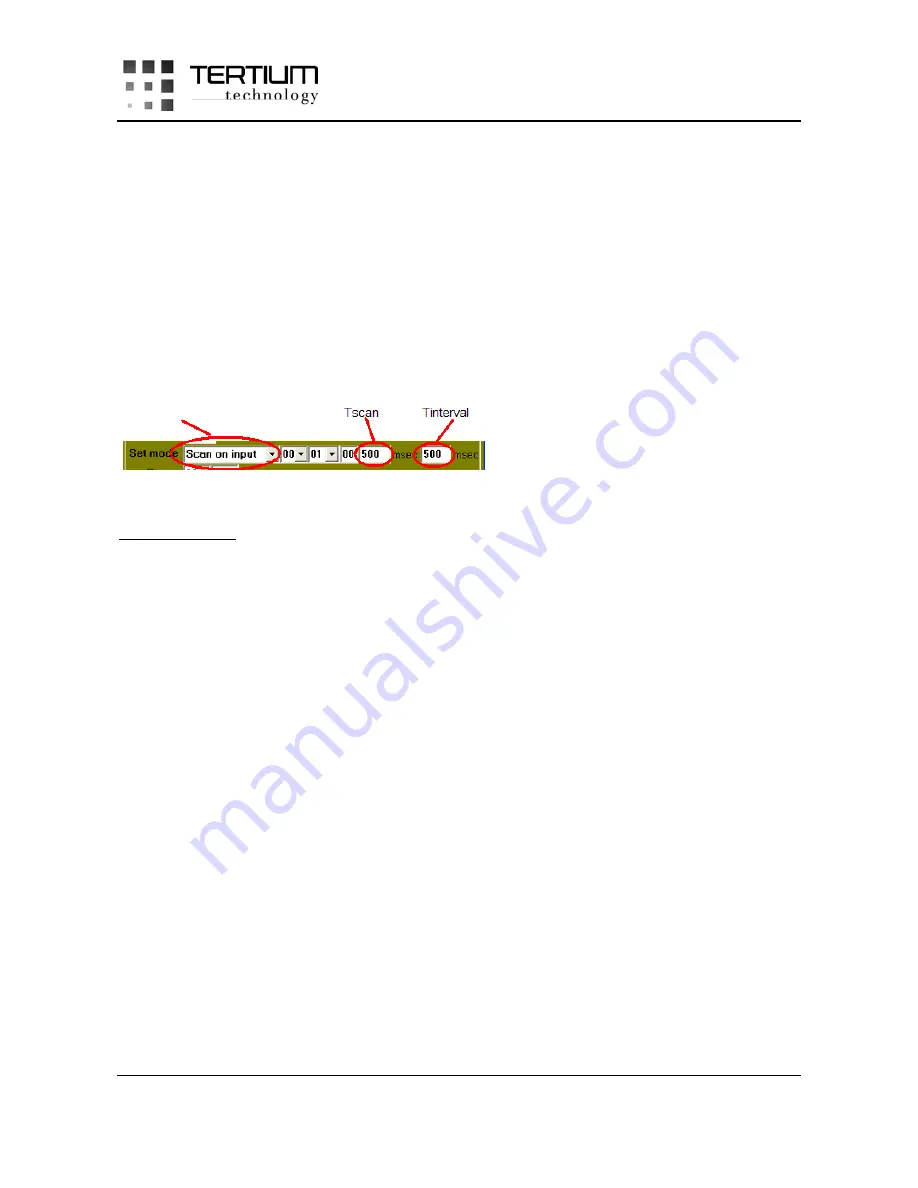
BlueBerry UHF v.2.0 – User Manual ver. 0.6
June 2011
8
Bluetooth
The Bluetooth fields show the name of the selected device and the pin code of the Bluetooth
interface. The Bluetooth fields are not available when connecting via Bluetooth.
Auto off
It is the time of automatic switching off of BlueBerry. The auto-switching off mechanism is not
active when BlueBerry is connected to the computer with the USB cable or in the “Scan on time”
mode.
Set mode
Figura 4: selection fields in Set mode
Operation modes
“Normal mode”
In this mode BlueBerry operates only as a slave peripheral therefore it is only possible to send
commands through the serial USB or Bluetooth interface.
To carry out a scanning, it is necessary to send an INVENTORY command. The yellow LED will turn
on fixed during the scanning time (the
Tscan
scanning timeout that can be configured by the user
is equal to 500ms by default). If a TAG is identified, an acoustic beep will be heard and the yellow
LED will blink 2 times. Immediately after, BlueBerry will send the ID of the identified TAG on the
active connection, USB or Bluetooth, and 3 louder acoustic beeps will be heard while the yellow
LED will blink 3 times.
The “Normal mode”, therefore the possibility to send commands to BlueBerry, will still remain
active when the reader is configured in the other modes.
Scanning mode “Scan on input”
In this mode, the scanning is started pressing the button. The yellow LED will remain fixed on
during the scanning time (the
Tscan
scanning timeout that can be configured by the user is equal
to 500ms by default).
If a TAG is identified, an acoustic beep will be heard and the yellow LED will blink 2 times.
Immediately after, only if USB or Bluetooth connection is active, BlueBerry will send the ID of the
identified TAG on the active connection and 3 louder acoustic beeps will be heard while the yellow
LED will flash 3 times
(see Table 1 Scan Function section)
.
Scanning mode “Scan on time”
In this mode, a scanning session with regular intervals,
Tinterval,
will be started.
Tinterval
can be
selected by the user (500ms by default). The yellow LED will remain fixed on during the scanning
Modes
Summary of Contents for BlueBerry UHF
Page 1: ......

































