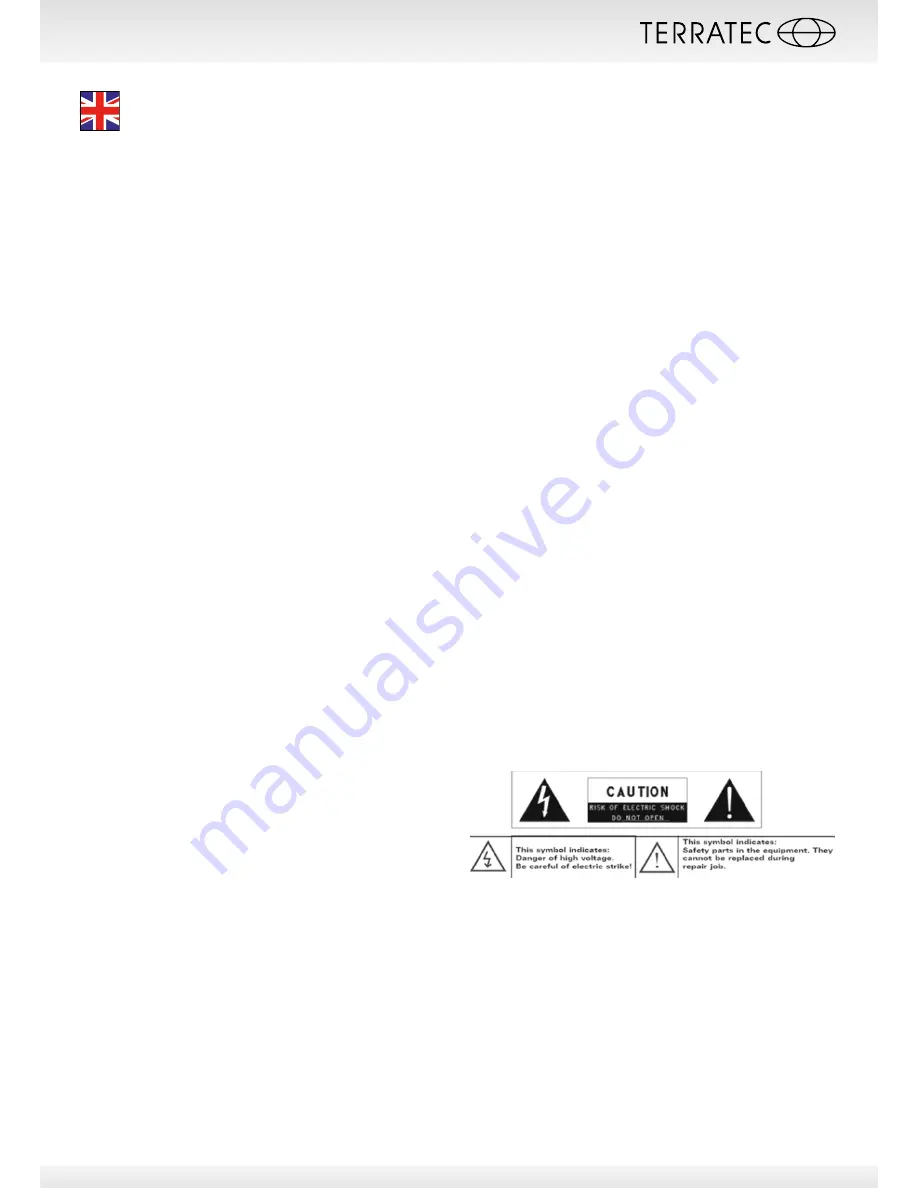
7
Manual TERRATEC Pad 8
″
8" Windows 8 Tablet with Quad Core CPU
Table of Content
Safety Precautions . . . . . . . . . . . . . . . . . . . . . . . . . . . . . S .07
Listening Cautions . . . . . . . . . . . . . . . . . . . . . . . . . . . . .S .08
Packing Contents . . . . . . . . . . . . . . . . . . . . . . . . . . . . . .S .08
Features & Functionality . . . . . . . . . . . . . . . . . . . . . . . .S .08
Basic Connections . . . . . . . . . . . . . . . . . . . . . . . . . . . . . . S .09
Basic Operation . . . . . . . . . . . . . . . . . . . . . . . . . . . . . . . . S .10
Maintenance . . . . . . . . . . . . . . . . . . . . . . . . . . . . . . . . . . S .12
Major Specifications . . . . . . . . . . . . . . . . . . . . . . . . . . . . S .12
Safety Precautions
§
Do not subject the device to severe impact or drop it
from heights .
§
Do not use the device in extreme hot or cold, dusty or
damp conditions . Do not expose it to direct sunlight .
§
Avoid using the device near strong magnetic fields .
§
Normal functioning of the product may be disturbed
by ESD . If so, simply reset and restart the device fol-
lowing the instruction manual . During file transmis-
sion, please handle with care and operate in a static-
free environment .
§
Keep the device away from water and other liquids . In
the event that water or other liquids enter the device,
power off the product immediately and clean the device .
§
Do not use chemicals to clean the device in order to
avoid corrosion . Clean it with a dry cloth .
§
Do not install this equipment in a confined space such
as a book case or similar unit . The ventilation should not
be impeded by covering the ventilation openings with
items such as newspaper, table-cloths, curtains etc .
§
No naked flame sources, such as lighted candles,
should be placed on the apparatus .
§
Attention should be drawn to environmental aspects of
battery disposal .
§
Use the apparatus in moderate climates .
§
We are not responsible for damage or lost data caused
by malfunction, misuse, modification of the device or
battery replacement .
§
Do not attempt to disassemble, repair or modify the
product . This will invalidate the warranty .
§
If the device will not be used for an extended period
of time, please charge the battery at least once per
month to maintain battery life .
§
Charge the battery if:
- the battery level icon displays (An empty battery)
- the device powers off automatically when restarted .
- there is no response when pressing keys with
keys unlocked and battery full .
§
Do not interrupt the connection when the device is
being formatted or transferring files . Otherwise, data
may be corrupted or lost .
§
When the device is used as a portable HD, please use
only per the instructions . Otherwise, permanent data
loss could occur .
§
Please use and install data using the attachments/ac-
cessories provided and only according to the manufac-
turer’s instruction .
§
Please refer to the information on the bottom of the
device for electrical and safety information before in-
stalling data or operating the device .
§
To reduce the risk of fire or electric shock, do not expose
this device to rain or moisture . The device should not
be exposed to dripping or splashing . Never place objects
filled with liquids, such as vases, on the device .
§
There is danger of explosion if the battery is replaced in-
correctly . Replace only with the same or equivalent type .
§
The battery (battery or batteries or battery pack)
should not be exposed to excessive heat such as sun-
light, fire or the like .
§
Please follow responsible procedures for battery dis-
posal .
§
If the power adaptor disconnected from the device, the
device will remain operable as long as the battery has
sufficient charge .
§
The power adaptor is a CLASS II apparatus with double
insulation, and no external ground is provided .
Safety symbol explanation:
§
The lightning flash with arrowhead symbol within an
equilateral triangle is intended to alert the user to the
presence of non-insulated “dangerous voltage” within
the product’s enclosure that may be of sufficient mag-
nitude to constitute a risk of electric shock .
§
To reduce the risk of electric shock, do not remove the cov-
er (or back) as there are no user-serviceable parts inside .
Refer servicing to qualified personnel .
§
The exclamation point within an equilateral triangle is
intended to alert the user to the presence of important
operating and maintenance instructions in the litera-
ture accompanying the device .






























