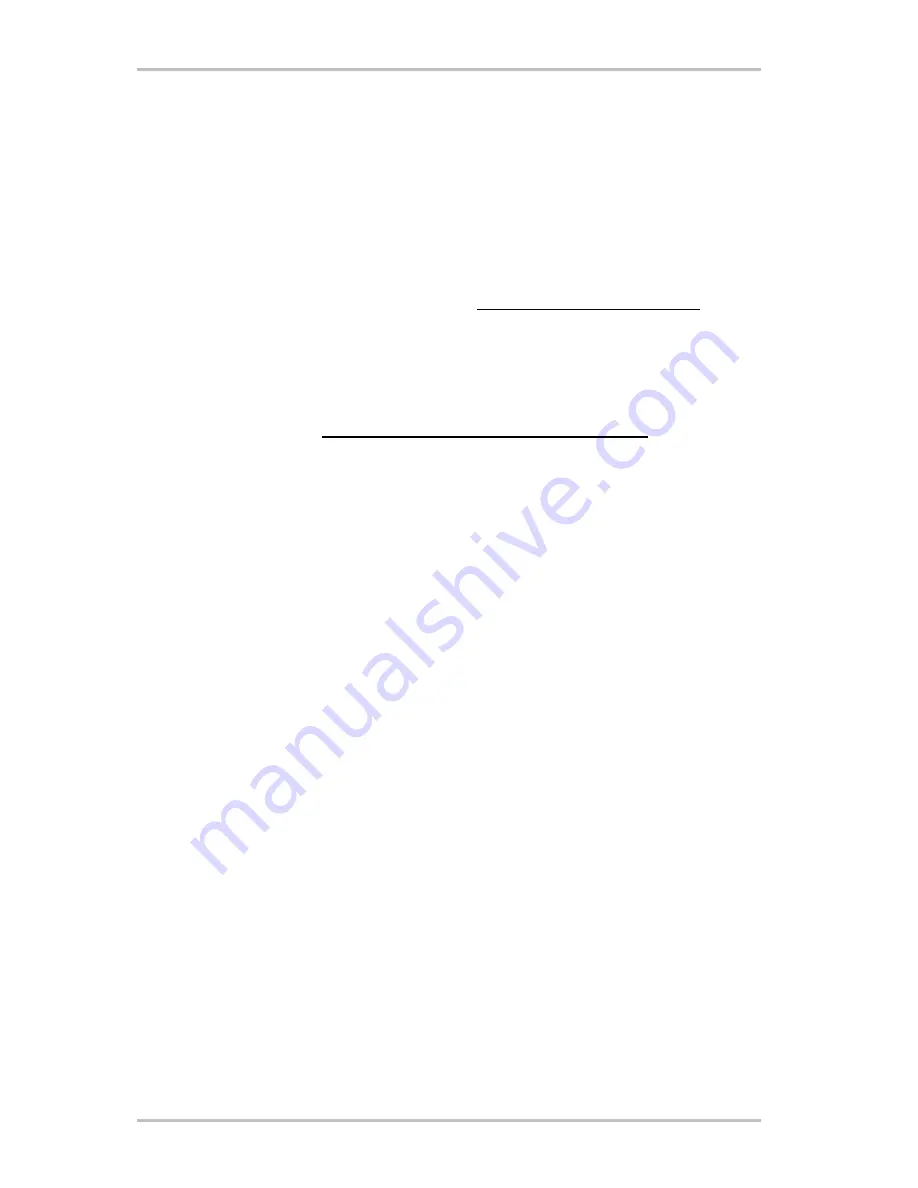
TerraTec service.
Even the best systems may experience problems or breakdowns. In this case, the TerraTec
team will be pleased to help you.
Hotline, Mailbox, Internet.
In case of bigger problems, that cannot be solved alone, with the help of your retailer or this
manual, contact us directly.
The Internet is the first way to look for help: Visit
http://www.terratec.net/
, where
you find current answers to frequently asked questions (FAQ's) as well as up to date drivers,
all available in our mailbox system. Phone numbers are:
+49-(0)2157-8179-24
(Analog)
and
+49-(0)2157-8179-42
(ISDN).
If this still doesn't help you, please refer to our telephone hotline. You may also contact us
online, visiting this page:
http://www.terratec.net/support.htm
. In both cases,
keep the following information available:
Your registration number,
·
·
·
·
·
·
·
·
·
This instruction manual,
A printout of your configuration files,
The manual of your motherboard,
A printed screenshot of your BIOS configuration.
It would also be good for you to sit next to your computer while calling our technicians, in
order to try out some of the hints immediately. We strongly recommend you to note the name
of the technician, when contacting our support team. You need this name, if your card is
defective and must be returned.
Broken?!
Contact us, before your card is returned to us, note the name of the support technician and
pay attention to the following points:
Fill out the service card that comes with your product, completely and explicitly. The more
detailed you describe the problem, the quicker it can be handled. Contributions without a
description of the problem cannot be forwarded and will be returned at your expense.
We strongly recommend you also send in a copy of the receipt or bill (not the original). If
there is no copy included, we assume that the guarantee time has run out and will repair
the card at your expense.
Please use a safe and appropriately protective package. Goods damaged in transit cannot
be repaired by us under warranty. Experience has shown, that the original package serves
best for this purpose. Remember that your card is a fragile and sensitive electronic part.
VideoSystem Cameo 200 RT (English)
23
Put an appropriate postage on the package, just as we do, when returning your card..





















