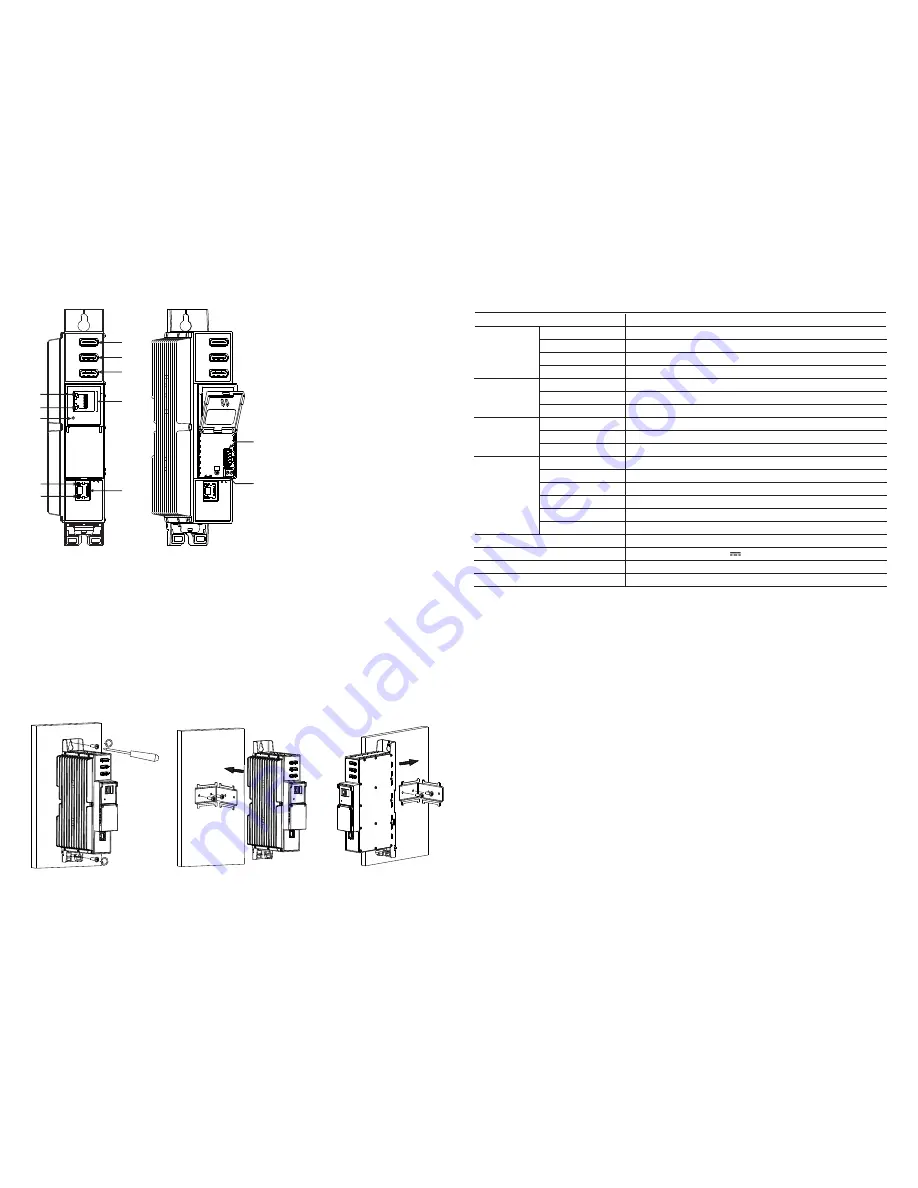
11
2
5. Installation instructions
Read the safety instruction first.
All settings can be made using the web browser via control Ethernet interface.
Disconnect power supply unit from the mains before make all connections of modules.
Mount the module on DIN RAIL or individual holder. The module or mounting bracket must be fixed with steel
screws Ø 3.5-4 mm. The screws are not included in a package.
Connect all necessary HDMI, powering and control cables. Shielded cable is recommended for Ethernet connection.
Connect power supply in to the mains.
Within 5-20 seconds of powering the module will run in normal operation mode.
Comments of the Ethernet interface indicators:
• if the link with the control Ethernet interface is established - the LINK/ACTIVITY indicator [5] blinks;
• when module operating, the STATUS indicator [6] blinks at frequency about one time per second;
• if the link with the streaming Ethernet interface is established - the LINK indicator [12] glows.
1, 2, 3
-
HDMI 1
,
HDMI 2
,
HDM 3
input connectors.
4
-
ETHERNET
- control over Ethernet interface.
RJ-45 socket.
5
- LINK/ACTIVITY (yellow) indicator of the Ethernet
interface.
6
- STATUS (green) indicator.
7
-
RESET
button.
* Press this button shortly to restart the module.
* Press this button for more than three seconds to
set the default IP address of control over Ethernet
interface. Administrator password will be changed
to the default value as well.
8
- Power distribution bus connector.
9
- +12 V DC powering input. Screw terminal.
10
-
TS/IP OUT
- streaming Ethernet interface.
RJ45 socket.
11
- ACTIVITY (yellow) indicator of the streaming
Ethernet interface.
12
- LINK (green) indicator of the Ethernet interface.
4. External view
6. MOUNTING
Mounting on a wall by screws
Mounting on a bracket (supplied)
Figure 1. External view of the encoder
Perpendicular to the wall
Parallel to the wall
Figure 2. Mounting of the encoder
Technical specifications
Type
mhi430
Video input
input signal type HDMI
video coding
MPEG-4 AVC/H.264, Baseline profile 4.0
input resolution
1920x1080-60p
output resolution
1920x1080-30p
Audio input
input signal type
HDMI
standard
MPEG-1 Layer II, AAC
audio bit rate
64, 96, 128, 192, 256, 320, 384 kbps
H.264 Encoder
standard
MPEG-4 AVC/H.264
bit rate
4 - 11 Mb/s adjustable
configurable parameters
Service Name, Service ID, Video PID, Audio PID, PMT PID, PCR PID
IP output
standard
IEE802.3 10/100 Base T
bit rate
up to 100 Mbps
transmission protocols
UDP/RTP
multicast
Yes
MPTS No
SPTS Yes
Supply voltage
12 V ±1 V
Current consumption
700 mA max.
Operating temperature
0
0
C
÷
+50
0
C
Dimensions/Weight (packed
)
48.5x198x112 mm/0.9 kg
DC IN
12V
-
+
mhi430
RESET
ETHERNET
TERRA
1
2
5
6
4
7
8
9
TS/IP
OUT
10
11
12
HDMI 1
HDMI 2
HDMI 3
3
mhi430
DC IN
12V
-
+
TS/IP
OUT
HDMI 1
HDMI 2
HDMI 3






