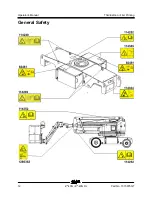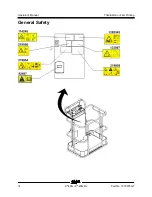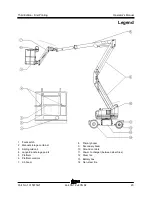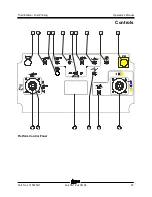Third Edition • First Printing
Operator's Manual
Controls
Part No. 1315875GT
Z
®
-40N • Z
®
-40N RJ
25
Ground Control Panel
1 Platform rotate switch
Move the platform rotate
switch to the right and
the platform will rotate to
the right. Move the
platform rotate switch to
the left and the platform
will rotate to the left.
2 Platform level switch
Move the platform level
switch up and the level
of the platform will
raise. Move the platform
level switch down and
the level of the platform
will lower.
3 Turntable rotate switch
Move the turntable rotate
switch to the right and
the turntable will rotate to
the right. Move the
turntable rotate switch to
the left and the turntable
will rotate to the left.
4 Jib boom up/down switch
Move the switch up and
the jib boom will raise.
Move the switch down
and the jib boom will
lower.
5 Primary boom extend/retract switch
Move the switch to the left
and the boom will extend.
Move the switch to the
right and the boom will
retract.
6 Primary boom up/down switch
Move the switch up and
the primary boom will
raise. Move the switch
down and the primary
boom will lower.
7 Used for optional equipment
8 Auxiliary power switch
Use auxiliary power if the primary power
source fails.
Simultaneously hold the auxiliary power
switch on and activate the desired function.
9 Platform overload indicator light
Light flashing indicates the platform is
overloaded and no functions will operate.
Remove weight until the light goes off.
10 Key switch for platform/off/ground selection
Turn the key switch to the platform position
and the platform controls will operate. Turn
the key switch to the off position and the
machine will be off. Turn the key switch to
the ground position and the ground controls
will operate.
Summary of Contents for Genie Z-40N
Page 62: ......