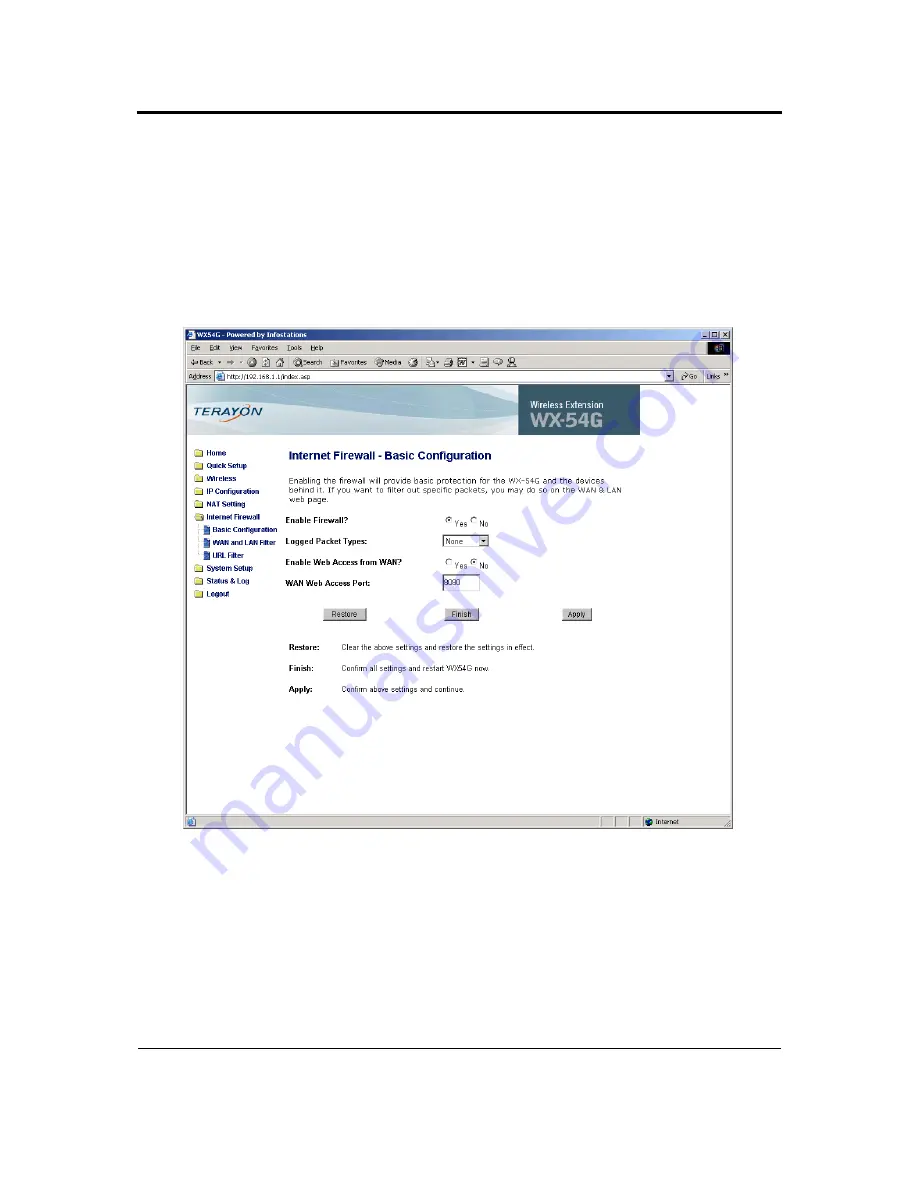
Configuring Advanced Wireless Parameters
WX-54G Access Point User’s Manual
5-21
Setting up the Internet Firewall
Enabling the firewall will provide basic protection for the WX-54G and the devices
behind it. To filter specific packets, use the Configuring WAN & LAN Filtering web
page.
Configuring the Internet Firewall Basics
Use the following screen to do basic configuration of the internet firewall.
From this screen, you can configure the following:
Enable Firewall
Select Yes to enable general Stateful Packet Inspection (SPI) rules. The subsequent
options become available once the firewall is enabled. Select No to disable the Internet
firewall.
















































