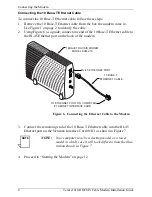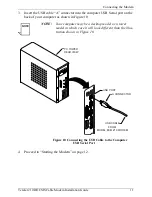Connecting the Modem
TeraJet 210 DOCSIS Cable Modem Installation Guide
5
Connecting the Coaxial Cable to the Modem
To connect your new cable modem to the coaxial cable, do the following:
1.
Remove your new cable modem from its box and place it near your computer.
2.
Locate the coaxial data cable supplied by your cable company.
3.
Connect the end of the coax cable to the RF connector on the modem as
shown in Figure 3. Tighten the connection with a suitable spanner.
Figure 3
Connecting the Data Cable to the Modem
TERAJET DOCSIS CABLE MODEM
MODEL ECM 210
RF CONNECTOR
10B
ASE-T
DC IN
12V 1A
RF
USB
COAX CABLE
(Signal from Cable Co.)
Summary of Contents for DOCSIS TeraJet ECM 210
Page 20: ......