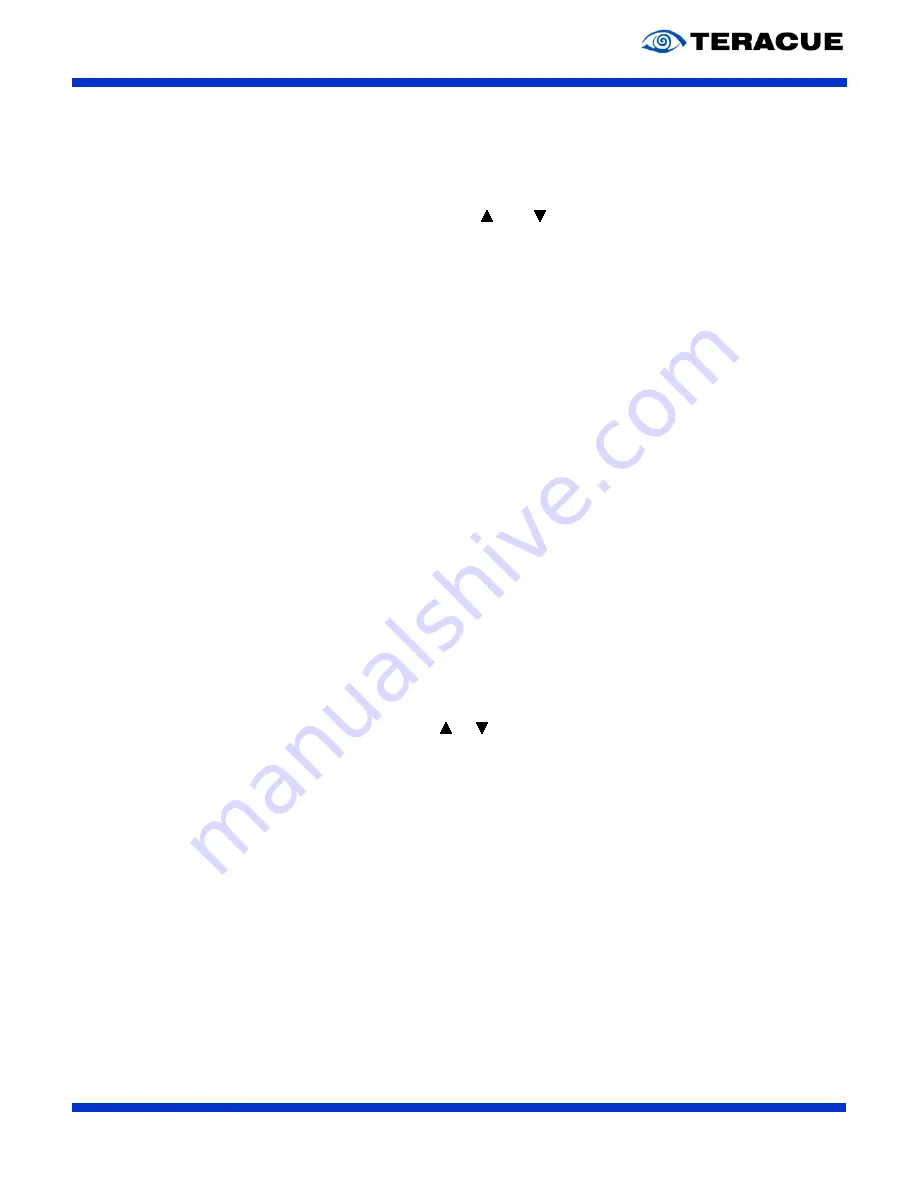
DCH-510P™
User Guide V1.1
15
5.2.4
ASI
You can configure the settings of ASI1 in this menu.
ASI1 Source:
Press the
<ENTER>-key
and use the
<
>
or
<
>-key
to roll up or down to select the
signal source of ASI output, there are 5 optional types of signal source:
CI Decrypted:
The decrypted transport stream from CI functional portion will be
delivered to the ASI output port on the back panel.
TUNER:
The transport stream from Tuner will be delivered to the ASI
output port on the back panel.
ASI1 Input:
The transport stream comes from ASI1 input port and will be
delivered to the ASI1 output port on the back panel.
ASI2 Input:
The transport stream comes from ASI2 input port will be delivered
to the ASI2 output port on the back panel.
MUX TS:
The transport stream comes from built-in MUX and will be
delivered to the ASI output port on the back panel.
(The MUX TS is valid only when the built-in MUX function is
enabled and turned on. Refer to chapter 5.2.7 and chapter 5.3.6
for how to set the built-in MUX.)
Press
<ENTER>-key
to save or press
<EXIT>-key
to scrap. A few seconds after the source being
selected, the TS will be delivered to the ASI output port on the back panel.
5.2.5
ASI2
Here is the same configuration method like chapter 5.2.4.
5.2.6
SDI
You can configure the settings of SDI output in this menu.
Audio PID:
Press the
<
>
<
>-keys
to choose the audio PID from 1~4.
Embed Audios:
There are 4 options: none, one&two, two, and one.
SDI Output Mode:
Configure output mode
HD-SDI
or
SD-SDI
SDI H Offset:
The range is 0~999
Summary of Contents for DCH-510P
Page 2: ...DCH 510P User Guide V1 1 2...
Page 26: ...DCH 510P User Guide V1 1 26...
Page 27: ...DCH 510P User Guide V1 1 27...
Page 28: ...DCH 510P User Guide V1 1 28...
Page 29: ...DCH 510P User Guide V1 1 29...






























