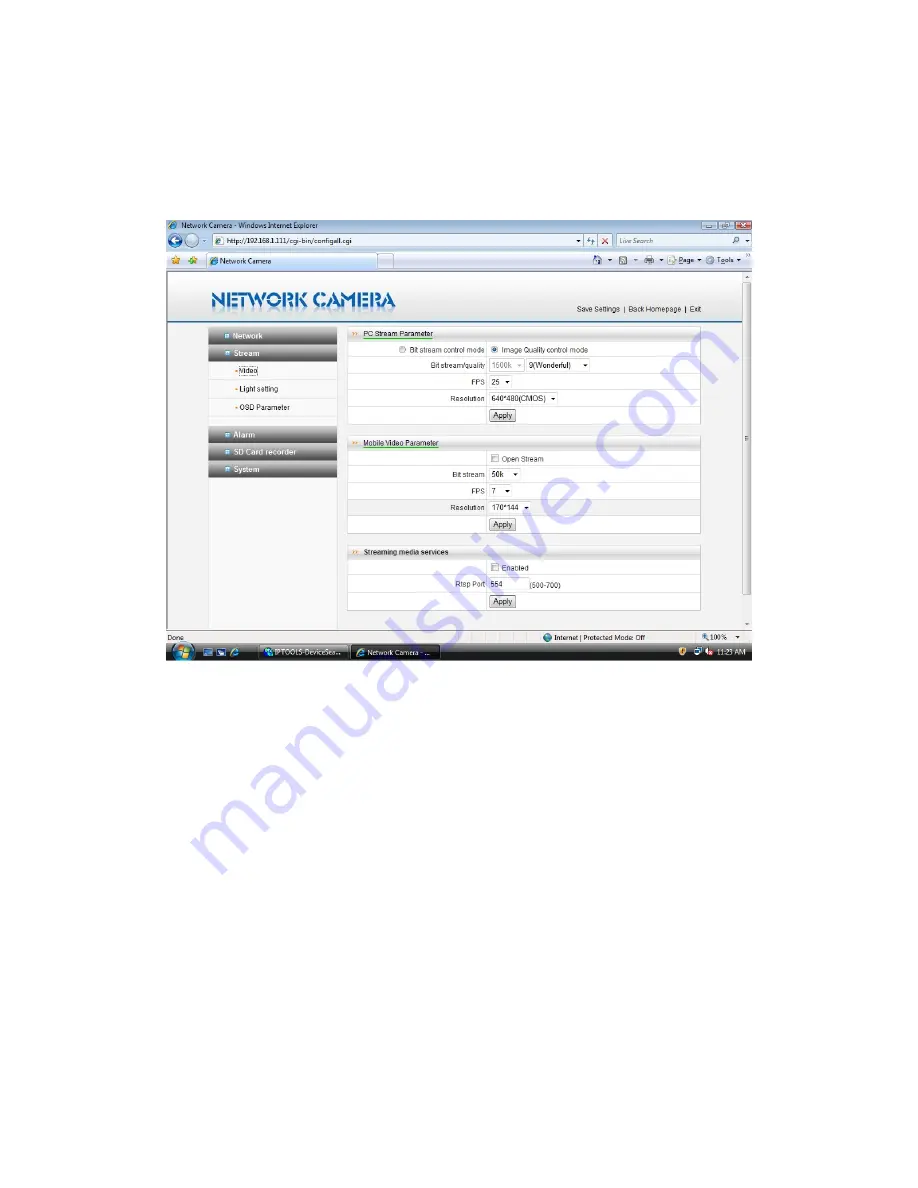
2.2 Video Stream Setting.
2.2.1 Click ‘Stream’ enter Video setting
PC Stream Parameter and Mobile Video Parameter
1. Video quality
The video qualities are selectable at the following settings: So So, Not bad, OK,
Medium, Good, Pretty Good, Great, Excellent and Wonderful.
The video quality is also selectable by Bit stream control mode at the following
settings: 75k, 150k, 250k, 375k, 450k, 550k, 880k, 1200k, 1500k.
2. FPS means frame per second, this limits the maximal refresh frame rate per
second. Set the frame rate higher for a smoother video quality.
However higher FPS will also cost higher bandwidth; please according to your
network environment select the suitable FPS. The frame rates are selectable at the
following rates: 6, 12, 25 and 30.
3. Resolution
Select the video resolution. Note that a larger resolution takes up more bandwidth.
The frame sizes are selectable in the following resolutions: 160 x 120, 320 x 240, and
640 x 480.



























