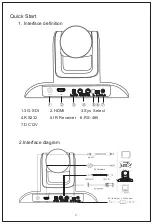(4) Level II Menu - T/P SET
POSITION:
OFF
:
Turn off this function;
1
:
After power on, T /P rotate to PRESET1 automatically;
2
:
After power on, T /P rotate to PRESET2 automatically.
Installation Method
:
Set up the installation mode: regular installation or revers-
ed installation; (Dial-up prior)
Adjust rotational speed of remote control T/P, minimum sp-
eed 1, maximum speed 10.
Speed adjustment switcher:
ON
:
T/P speed adjustment effects, users can adjust the -
T/P rotational speed manually;
OFF
:
Cannot adjust the T/P rotational speed, the speed -
will adjust itself automatically based on current focal length.
Cruising Speed:
Adjust automatic cruise speed of T/P when power on;
Remove PRESET:
Remove all the presets, when this function highlighted, us-
er press
【
HOME
】
, it shows “OK” if presets are removed -
successfully.
11
T/P SETUP
POSITION OFF/1/2
SCE PRO --
IMAGE UP/DOWN
T/P SPE 1-15
SPEED ON/OFF
CRU SPE 4-15
SER SPE --
POS RES OK
RETURN