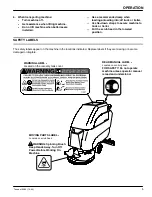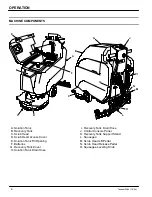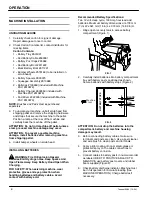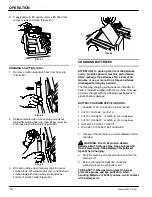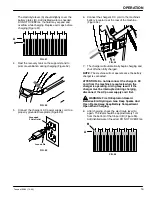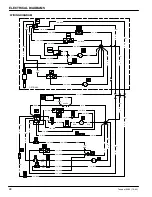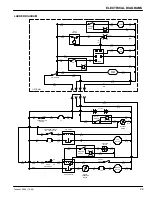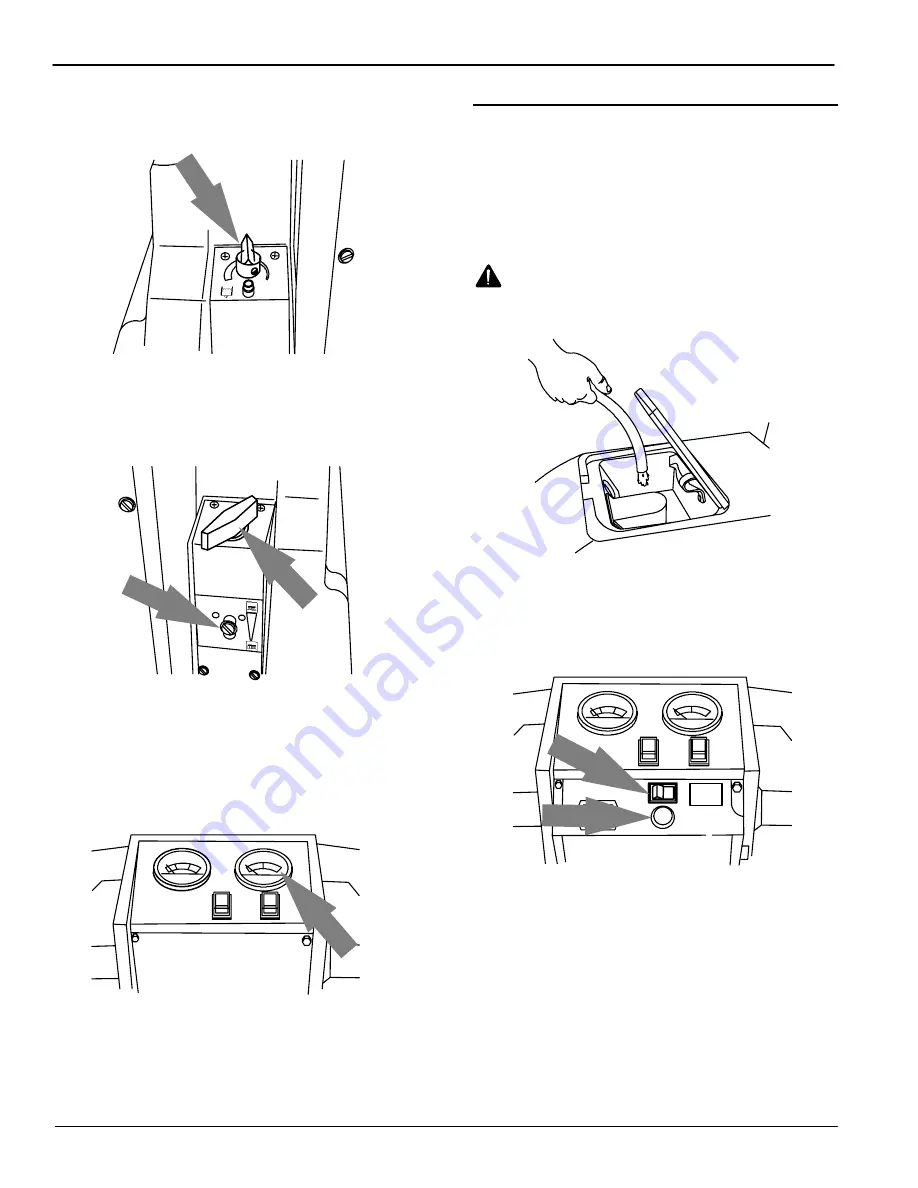
OPERATION
14
Tennant 5280 (10--04)
9. Adjust solution flow rate. Turn solution flow knob
counter--clockwise to increase flow or clockwise to
decrease (Figure 28).
FIG. 28
10. Turn brush pressure knob to adjust pressure for
cleaning application. The indicator below the knob
shows if brush pressure is increasing or
decreasing (Figure 29).
FIG. 29
11. Observe brush pressure gauge. The brush
pressure gauge should be operated in the GREEN
zone. Operating machine with gauge in the RED
zone will cause scrub brush circuit breaker to trip
(Figure 30).
FIG. 30
OPERATING ES (OPTION)
ES option extends scrubbing time by reusing
recovered water. The recovered water is filtered and
recycled back into the solution tank for reuse.
1. Pour up to 23L (6 gal) of clean water, 60
°
C
(140
°
F) maximum temperature, into recovery tank
when filling solution tank (Figure 31).
WARNING: Fire Or Explosion Hazard. Never
Use Flammable Liquids Or Operate Machine In Or
Near Flammable Liquids, Vapors Or Combustible
Dusts.
FIG. 31
2. Turn ES switch on when ready to begin scrubbing.
The ES indicator light will automatically turn on
when recovery tank reaches its recycling level
(Figure 32).
FIG. 32
NOTE:
If ES indicator light remains on, drain tanks
and clean ES filter located in recovery tank.
3. Drain and flush recovery and solution tanks as
needed (See DRAINING TANKS).