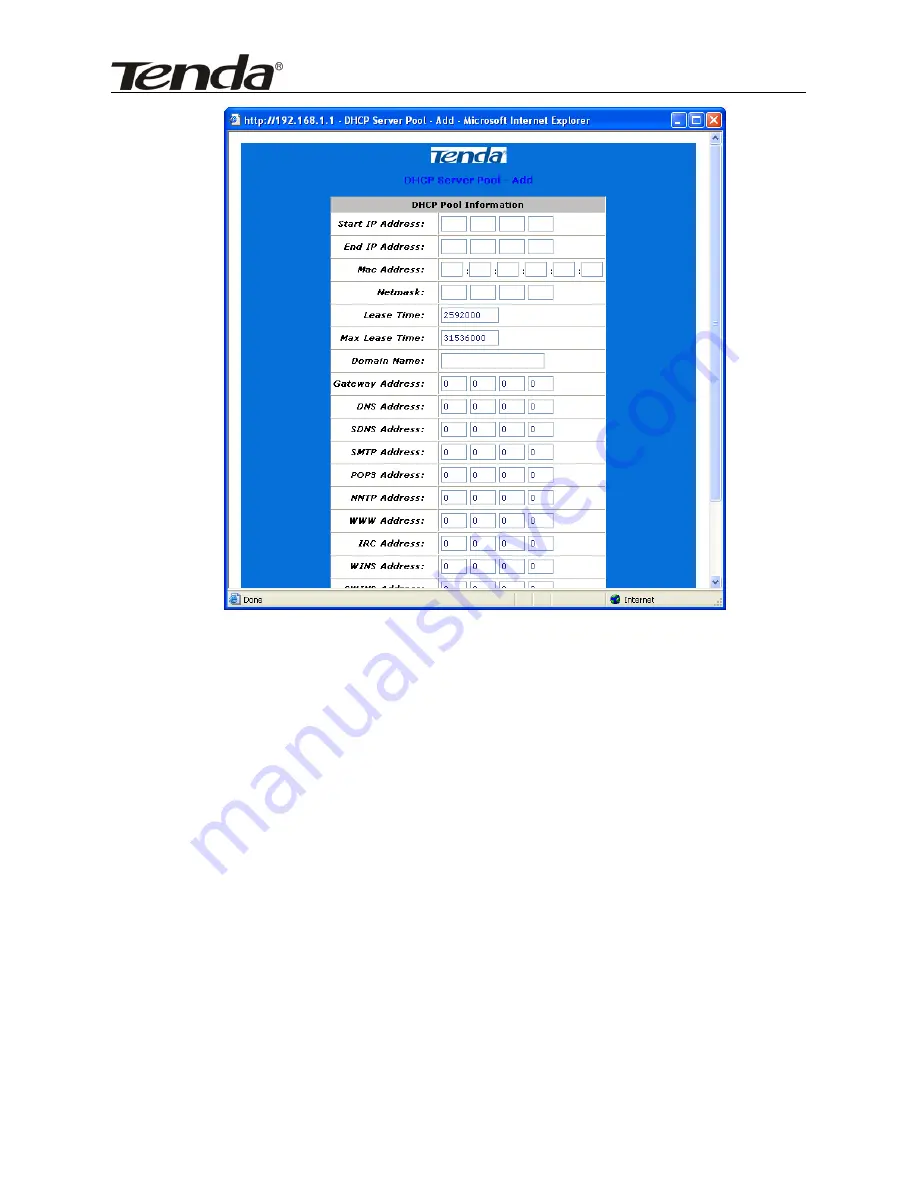
TE ADSL User’s manual
23
4.2 Admin Setting
This interface is the menu for administrator to have configuration. There
are User Configuration, Commit and reboot, Local image upgrade, Remote
image upgrade, Diagnostics, Port setting, System Log, Backup and
restore Config.
1. User Configuration: The password could be changed here. The new
password should be within 64 characters. Please distinguish capital letters
from small ones. Input old password firstly (The default password is
“root”), then input the new password. Repeat the new password once again,
and click “Commit”




















