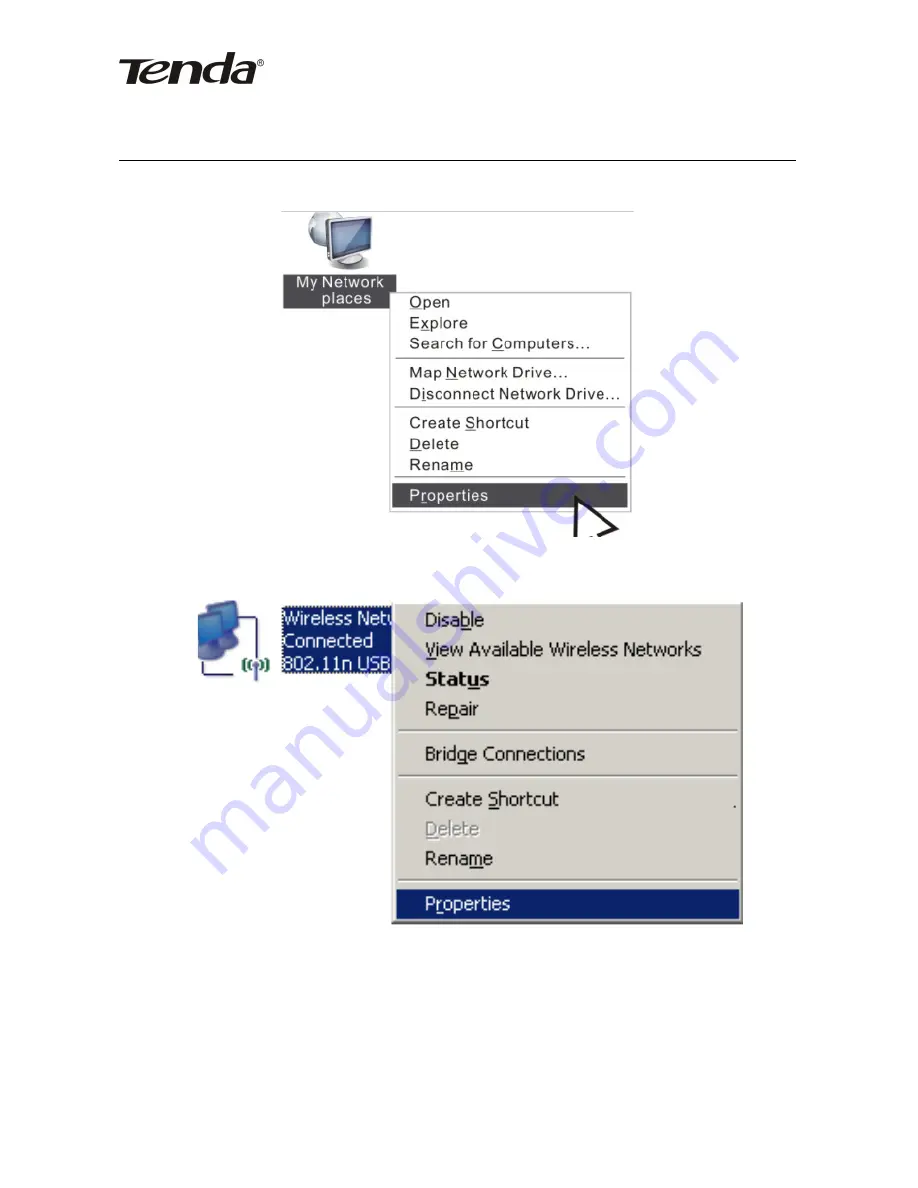
N3 11N Wireless Broadband
Router User Manual
1. Right click “My Network Places” and select “Properties”.
2. Click Wireless Network Connection and then select Properties.
3. Click “Wireless Networks”, select the item under “Preferred networks”
and click the Remove button.
75