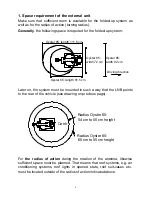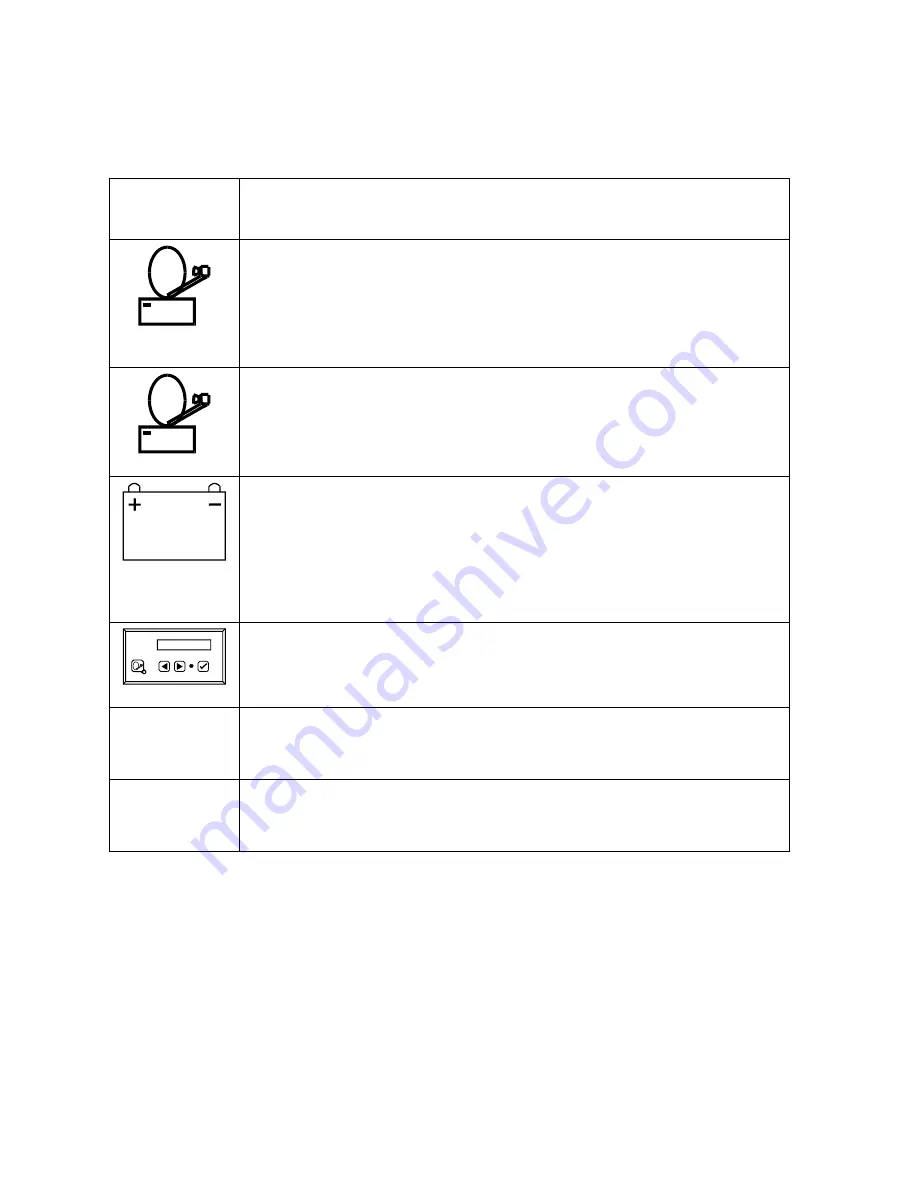
13
Connector identification at the control unit:
Receiver Connect this socket with the input socket of your
satellite receiver using the included shorter coax cable.
F-Plug
Connect here the antenna plug (BNC plug) of the
provided control cable to the external unit. (Control
cable and coax cable to the external unit are together in
a black sheath.)
Connect here the white 15 pin plug of the provided
control cable to the external unit. (Control cable and
coax cable to the external unit are together in a black
sheath.)
30/3 1/15
Connect here the provided power cable.
ATTENTION!
Make sure beforehand that the power
cable is correctly connected to electricity mains of the
vehicle at the other end; in case of wrong polarity the
control unit can be destroyed!
Connect here the provided Western cable (similar to a
telephone line), and plug the other cable end into the
operating control device.
GPS
antenna
Without meaning
GPS
extern
Without meaning