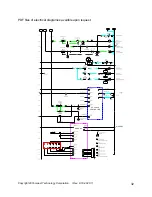Copyright20 Tempest Technology Corporation (Rev: 8.10.2020.1)
28
Troubleshooting Guide
Follow these instructions if any of the systems on the MVU are not working properly. If
the problem cannot be resolved, please contact Tempest Technical Support at (559)
277-7577 (M-F 8 a.m. – 5 p.m. PST).
PROBLEM: The rotation system does not turn
The rotation system is electrical and operates via the control panel or remote switch.
1. Check that the power voltage is between 24 – 26 VDC.
2. Ensure the “Local/Remote” switch on the control panel is in the proper position.
3. Check for loose wires on the switch.
4. Check fuses in control panel box.
PROBLEM: The scissors lift, yoke lift and fan tilt are not working.
The lift, yoke and tilt systems are separate in function but are the same in design. Each
system is controlled through a directional control valve to actuate the extension and
retraction of the cylinder.
POTENTIAL CAUSE: The electrical system.
1. The Local/Remote switch is in the wrong mode. Check to make sure the switch
is set to the correct position.
2. Check for loose wires on the switch and junction box terminals.
3. Check continuity across the solenoid valve coils.
4. Check fuses in control panel box.
POTENTIAL CAUSE: The hydraulic system.
1. Check hydraulic fluid level.
2. Check that the Aux. Pressure is registering pressure when the switch is turned.
3. Check for kinked or pinched hoses.
PROBLEM: Warning lights are “ON”
YELLOW LIGHT
: Hydraulic Oil Filter
1. Filter has excessive contamination and requires replacement.
2. The switch inside the tank is malfunctioning. Replace the switch to the sending
unit.
3. Loose wire connection between the sending unit and the light.
YELLOW LIGHT
: Hydraulic Oil Temperature.
1. Oil level is low (below sight glass).
2. Oil filter is clogged.
3. High ambient air temperature (+125 degrees Fahrenheit)
4. Cooling fan malfunction. The cooling fan will turn “ON” at 145 degrees F.