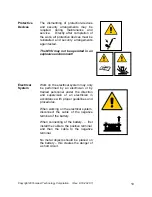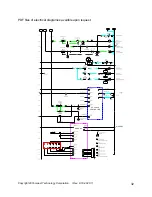Copyright20 Tempest Technology Corporation (Rev: 8.10.2020.1)
22
Operating the Mobile Ventilation Unit
At any point during operation that a problem / emergency arises, press the emergency
stop button on the main panel or remote. All functions will stop, including the fan and the
engine.
Engine / Fan Operation
Start up
.
Check that the emergency stop buttons on both the remote control and the control panel
are reset.
Check that the “Local / Remote” switch on the control panel is set to “Local”.
Set the “Master Power Disconnect Switch” to on.
Wait for the Engine Control / Data Display to power up and indicator lights to clear.
Press the start button on the Engine Control / Data panel. The engine will start on its
own. Allow engine 3 minutes to warm up after the first start up each day.
Fan operation for both local panel and remote-control system
Once the engine has warmed up, press and hold the increase RPM button on the
engine control panel. The RPM will ramp up to 2200 RPM.
Set the “Local / Remote” switch on the control panel to the desired function
Set the fan start switch to start.
Turn and hold the fan speed switch to “increase” for four seconds to start fan rotation
and then release the fan speed switch.
You can then increase the fan speed to the desired speed rate by momentarily turning
the fan speed switch to the increase position. With each momentary turn of the switch
the fan speed will increase until maximum fan speed is achieved.
If you continue to hold the speed switch in the “increase” position the fan will ramp up to
full RPM.
You can decrease the fan speed to the desired speed rate by momentarily turning the
fan speed switch to the decrease position. With each momentary turn of the switch to
decrease, the fan speed will decrease until minimum is achieved.