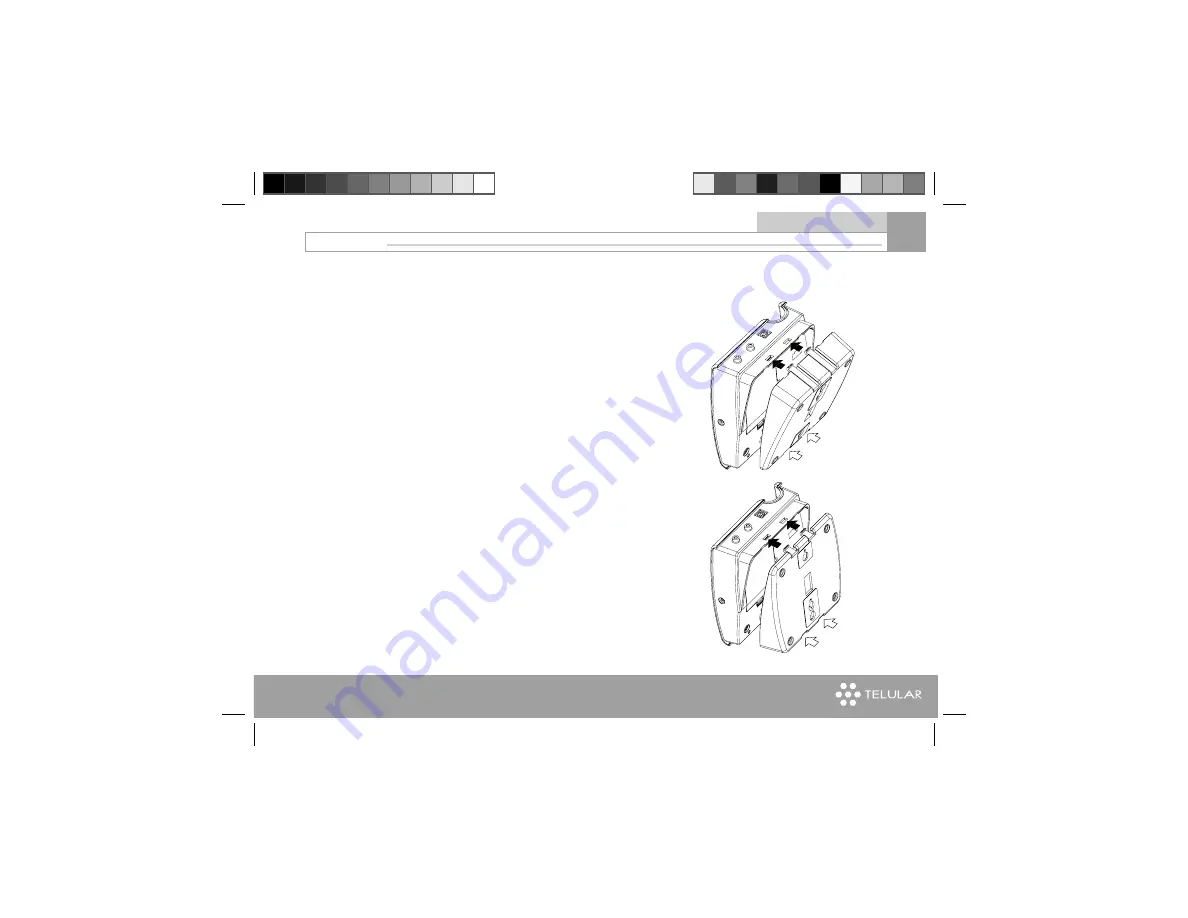
www.telular.com
Telular SX7P
5. Desktop Mounting and Wall
Mounting
(1) Desktop Mounting
Install the mounting bracket as shown on the right to form an extra angle
to hold the phone to the best position.
(2) Wall Mounting
I. Install the mounting bracket as shown on the right to form an 0° angle in
order to hold the phone up-right on the wall.
13
Getting started














































