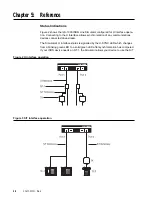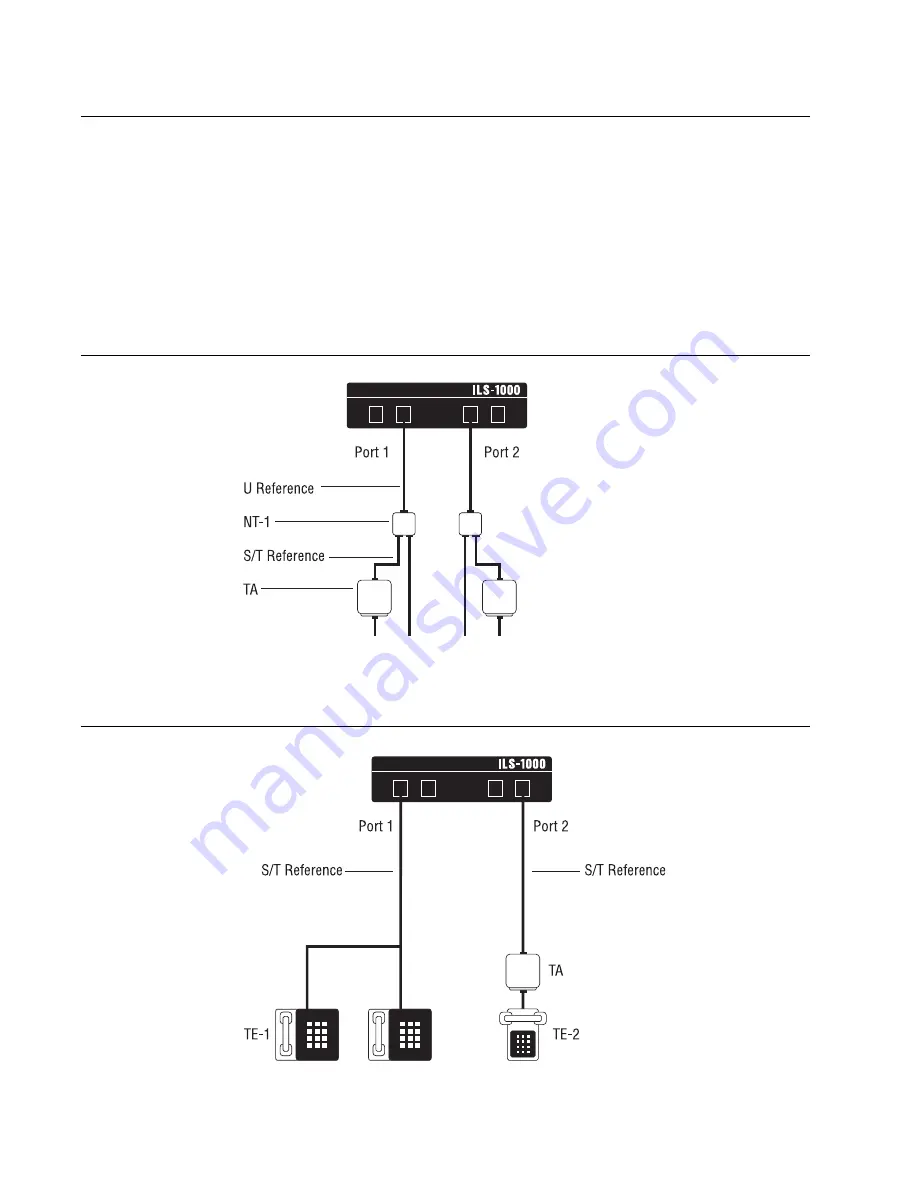
26
40-400-00001, Rev. A
Chapter 5: Reference
Status Indications
Figure 2 shows the ILS-1000 ISDN Line Simulator configured for U Interface opera-
tion. Connecting to the U Interface allows synchronization of any communications
devices connected downstream.
The Simulator’s U interface status is signalled by the U-SYNC LED which changes
from a blinking green LED to a solid green LED after synchronization has competed.
If your ISDN device needs an NT-1, the Simulator allows your device to use the S/T
Figure 3 S/T Interface operation
Figure 2 U Interface operation