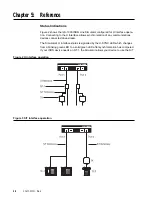40-400-00001, Rev. A
21
quent SETUP messages sent to that line may then address all, some, or only one
device using the TEI.
If the communications device does not store a TEI, then the Simulator’s EKTS
setting should be disabled.
STEP 1
Run the Windows based configuration software.
STEP 2
Select the EKTS setting.
STEP 3
Change the setting.
STEP 4
Select SAVE to save the setting.
STEP 5
Remove all communications devices from the Simulator and press the
DOWNLOAD button. An automatic RESTART is issued as part of the
DOWNLOAD.
Note:
EKTS is not available when Multi-Point is disabled.
Multi-Point
When the Simulator is configured for multi-point operation, each line can initialize
and support more than one device, using multiple SPID’s. However, some devices
will not operate on multi-point lines. To change this setting,
STEP 1
Run the Windows based configuration software.
STEP 2
Select the MULTI-POINT setting.
STEP 3
Change the setting.
STEP 4
Select SAVE to save the setting.
STEP 5
Remove all communications devices from the Simulator and press the
DOWNLOAD button. An automatic RESTART is issued as part of the
DOWNLOAD.
Note: This setting is not available for NI-1 Switch Types (which are always operated
in multi-point configuration). The default configuration for the AT&T Switch Type is
NO. When set to NO, the Simulator does not screen outgoing SETUP messages for
the Calling Party Number information element, and incoming SETUP messages are
sent point-to-point, not broadcast.
Important: Do not connect more than one device to each Simulator port when
MULTI-POINT is set to NO.
Call Appearances
Another feature of many business telephones, specifically EKTS Mode Terminals, is
the ability to manage multiple calls at one terminal. The purpose of a Call Appear-
ance is to give the user a method of selecting from one of several calls and offering
an indication of each call’s current status.
Some devices permit programming of the Directory Number(s) into the terminal and
associate one or more Call Appearances to manage each DN. The terminal indi-
cates incoming calls using the received
Called Party Number Information Element
and lighting the first unused (idle) Call Appearance assigned to that DN.