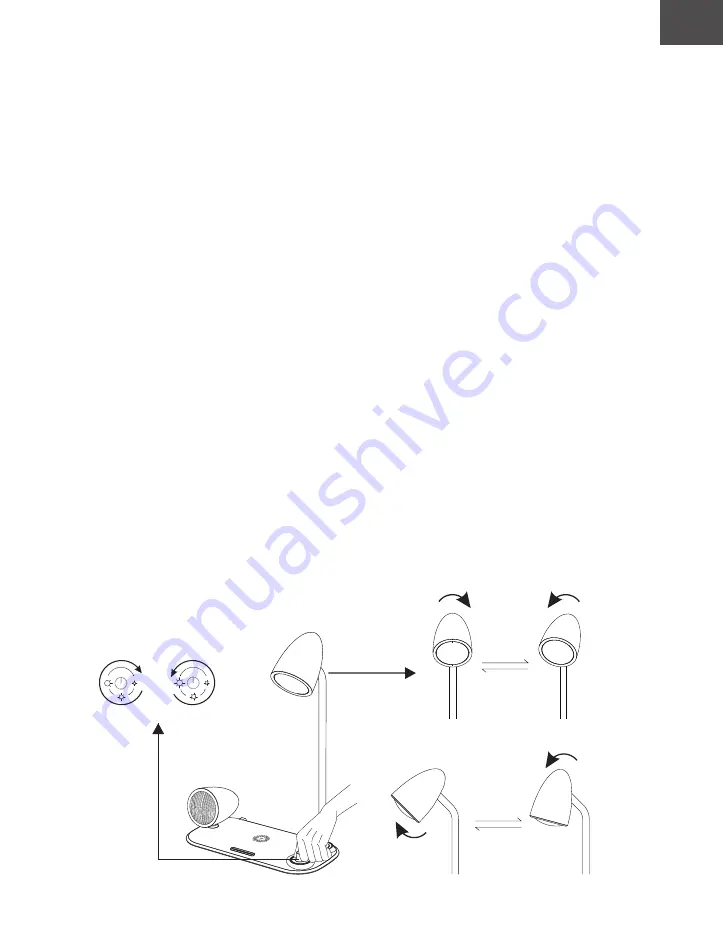
EN
Compatible devices
1. Apple: iPhone 13, iPhone 13 mini, iPhone 13 Pro, iPhone 13 Pro Max, iPhone 12,
iPhone 12 Mini, iPhone 12 Pro, iPhone 12 Pro Max, iPhone 11, iPhone 11 Pro, iPhone 11
Pro Max, iPhone X, iPhone XS, iPhone XS Max, iPhone XR, iPhone 8, iPhone 8 Plus.
2. Samsung Galaxy S: 21 5G,21+ 5G,21 Ultra 5G, FE 5G,20 5G,20+5G,20 Ultra
5G,10,10+,10e,9,9*,8,8+,7,7 edge, 6,6 edge,6 edge+6 G9209,6Active; Galaxy Note:
10,10e,10+,9,8,7,6,5.
3. LG: G2 (VS980, Verizon version), G3, G6, G6+, G7, G7 ThinQG8,
G8ThinQV30, V30+/35, V40 Thin QV50, V50 Thin Q, LG Lucid2 (VS870),
LG Optimus F5 (As870), LG Optimus Vu3, Spectrum 2, Optimus G Pro, Optimus Vull,
Optimus LTE 2, etc.
4. Motorola: Droid Turbo, Droid Turbo 2, Droid 5, Moto Maxx, Ultra M, Moto X Force.
5. HUAWEI: P50, P50 Pro, Mate 40 Pro, Mate 40 Pro+, Mate 40 RS, Mate 30, Mate 30 RS,
Mate 30 Pro, Mate 30E Pro, P40 Pro, P40 Pro+, P30 Pro, Mate 20 Pro, Mate RS.
6. Xiaomi: 11 Ultra, 11 Pro, 11, 10s, MIX4, 10, 10 Pro, 9, 9 Pro, 9X, MIX 3, MIX 2S.
Including other devices with wireless charging receiver built-in; other some devices
need to add a wireless charging receiver.
Note:
All devices must meet the Qi standard.
LED Lamp operation:
1. The angle can be adjusted up/down 90 degrees and left/right 60 degrees.
2. Rotating the switch to the right will turn on the light and will increase the intensity
gradually up to maximum.
3. Rotating the switch to the left will gradually decrease the intensity of the light and will
eventually turn off the light.
Turn right -ON
Turn left -ON
Adjust left
and right
Adjust up
and down
***Note – The light intensity cannot be adjusted if the Bluetooth speaker is turned on and used.

























