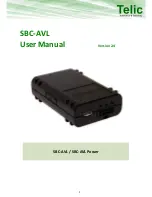dfdfdsf
5
1 Overview
The SBC-AVL family of products from Telic is an innovative telematics unit offering a wide range of
tracking and monitoring configuration options.
The extremely small form factor combined with high quality performance enables the user to deploy
the SBC-AVL in a variety of applications. The SBC-AVL is designed for deployment in passenger cars,
any type of commercial vehicles, fleets of taxis, rental cars or in public transportation vehicles.
The SBC-AVL is available in the following two variants:
SBC-AVL
SBC-AVL Power
Ideal for advanced track and tracing
applications. In addition to general purpose
inputs and outputs, SBC-AVL supports also 1-
wire and CAN bus interfaces.
Ideal for advanced track and tracing
applications, where also security features are
required, such as a backup battery or GSM
jamming. In addition to general purpose I/Os,
SBC-AVL Power supports also 1-wire and serial
interfaces based on LVTTL.
Table 1: The different versions of the SBC-AVL
2 Applicable Products
This user manual is applicable for the following products:
SBC-AVL
SBC-AVL Power
Part Number
04000
04001
HW Revision
D3f
D4i
D3g
D4j
Serial No.
0404<IMEI>
0406<IMEI>
0405<IMEI>
0407<IMEI>