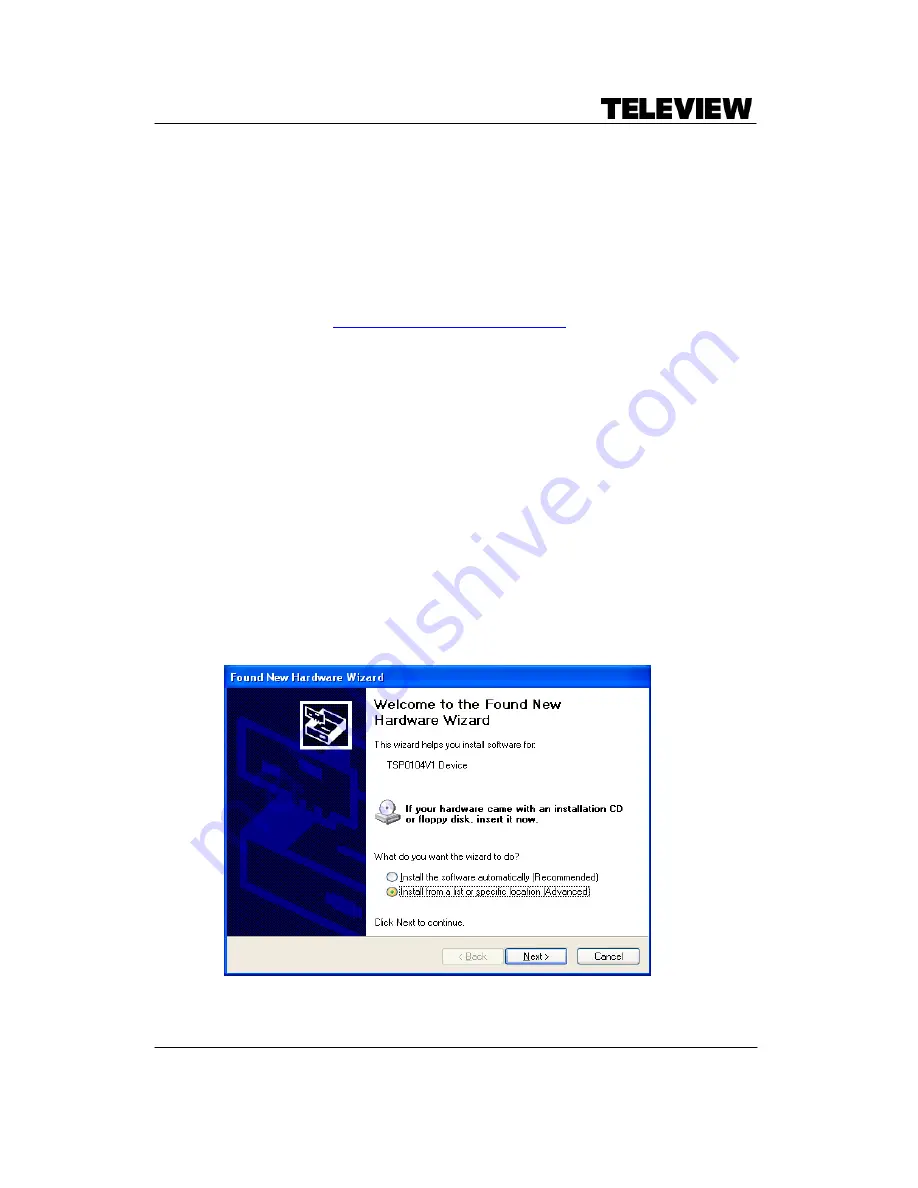
TSP104 User Manual -------------------------------
Revision on January, 2009 Page
2
3. Basic Requirement
System requirements for TSP104 board are as follows
- Pentium PC with Microsoft Windows XP/2000 Professional (Service Pack 2 or
higher) installed
- TSP104 Card and cables
- Installation CD of TSP104
(It is available from
http://www.teleview.com/download)
4. Hardware Installation
1. Before installing, touch the grounded part of PC to protect the board from
static electricity.
2. Turn off the computer.
3. Remove the power cord from the PC.
4. Open the case
5. Assemble bracket and cables
6. Insert TSP104 board into PCI slots
7. Fixing bracket for RF output into blank slot
8. Fasten the screw on the brackets using a screwdriver.
9. Close the case and Turn on the computer
5. Driver Installation(on XP)
1. When you start up a system after TSP104 hardware installation, TSP104 is
recognized by Windows system, and the following message will appear. Select
Install from a list …
and click
Next.













