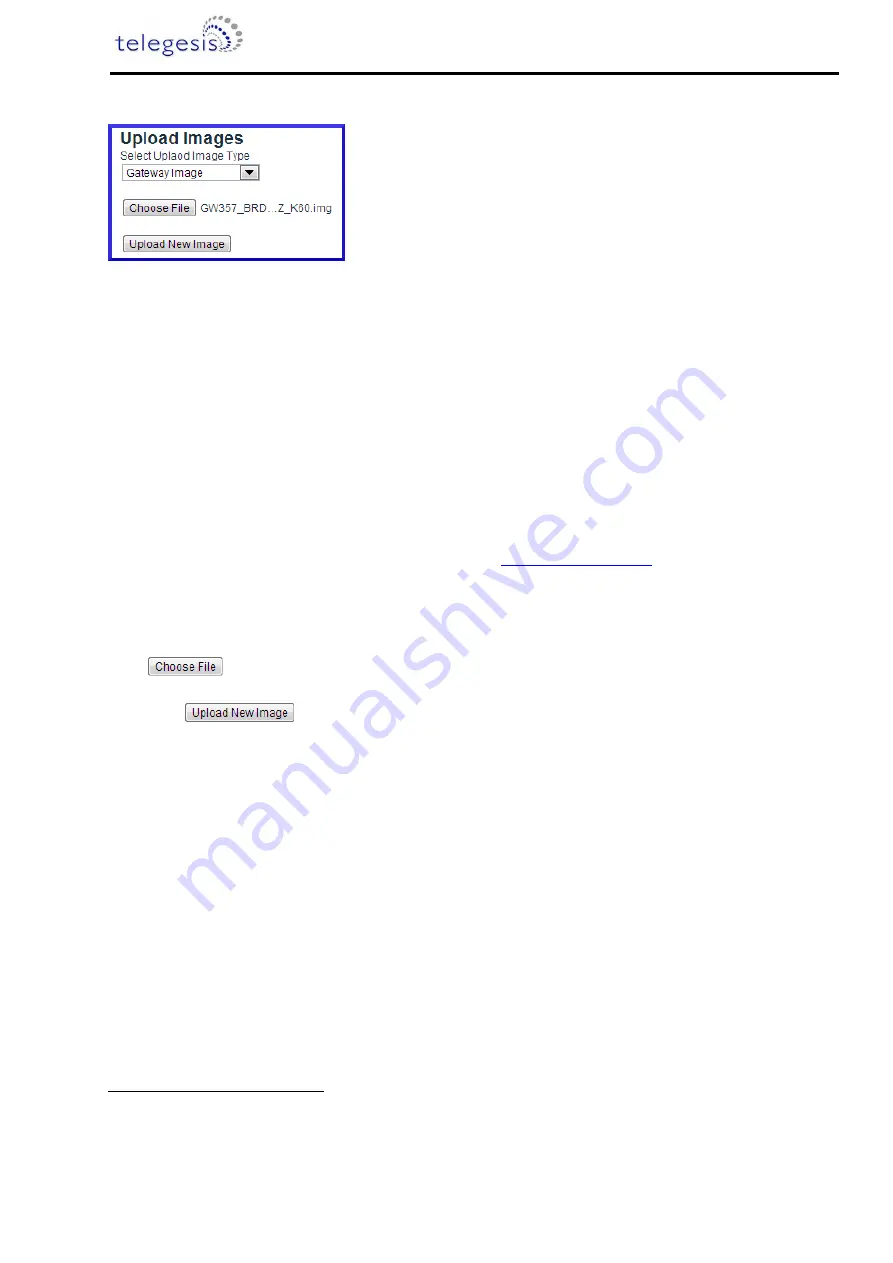
ZigBee Communications Gateway
©2013 Telegesis (UK) Ltd
-25-
ZigBee Communications Gateway
Upload Images
Select Upload Image Type:
Select the type of image to be uploaded to the Gateway. Currently Gateway supports three types of
images
a. Gateway Image
This is the gateway upgrade image which will replace the current Gateway firmware when
Update Gateway flag is enabled.
b. Bootloader Image
This is the recovery bootloader
10
upgrade image which will replace the current secondary
bootloader when Update Bootloader flag is enabled.
c. Configuration Settings Image
All the configurations settings mentioned in
image type.
Image Upload Process
Click
which opens a dialogue box to navigate to the image, navigate to appropriate file
and click open.
Now click
a pop-up box will open to confirm correct file is uploaded. Click OK to
proceed. Gateway activity LED will be blinking while the file is being transferred. If the image is
uploaded and stored successfully in Gateway
“
FW image sent successfully
”
message is displayed
in a new tab in the browser.
10
Recovery bootloader mechanism is not implemented in the initial release but will be implemented in
subsequent release soon.
























