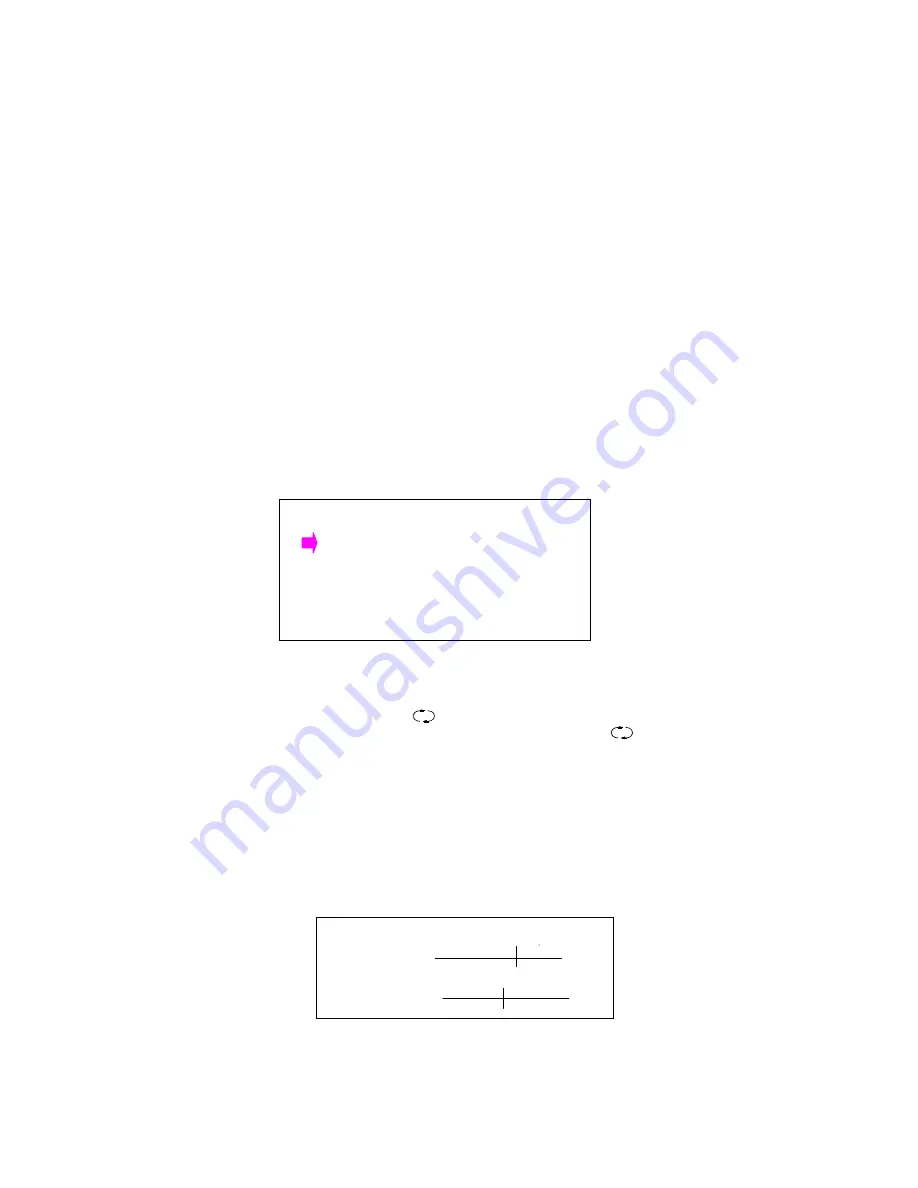
Press P+/P- to choose "LANGUAGE" item, then press Volume Up/Down V+/V- button, according to your
require, select screen display language. There are three screen display languages for selection: English,
Russian and Arabic.
8. CHANNEL menu
Press the MENU button of remote control or the MENU button of the TV to select the CHANNEL menu, you
may press P+/P- up/down to choose each item, too. The chosen item pointed by an arrow now is red
,
the others are
green.
“
EXCHANGE” acts as exchanging the current program's message with the target program's message
;
“CLEAR ALL ” acts as clearing all of the stored programs. When you choose “ EXCHANGE”, you may input
number by pressing
“
-/--/---
”
and “0~9
”
to the later position as the target program number, then press V+/V-
button , the current program's message will exchange with the target program's message, the TV will automatically
exit from PROGRAM menu and the current program message will change automatically into the target program
message. You may choose the item “ CLEAR ALL ” by pressing P+/P- button, then press continuously V+/V-
button three seconds, “ CLEARING ALL” will appear on the screen
,
all programs will have been cleared, then the
TV will jump automatically to “0” . If you do nothing during 10 seconds, the TV will exit automatically from the
channel menu.
The display of CHANNEL menu is as follows
:
9. Game Function
Press the GAME button of the remote control, you can choose the game item. Press the “GAME” button once, the
first game will be opened, you can press the “
” button to play this game. Press the “ CALL” button to exit this
game. Press the “GAME” button twice, you can enter the second game, press the “
” button to play this game. Press
the “GAME” button three times, enter the third game, In this game, press the “V-” button to make the object move left,
press the “V+” button to make the object move right, press the “P+” button to turn the object, press the “P-” button to
make the object drop down quickly, Press the “ CALL” button to exit this game
10. The using of SOUND menu
Move the arrow to point at “VOLUME” with the Channel Selector button. By pressing V+/V- button to change
volume. Select BALANCE, by pressing V+/V- to adjust left and right sound channel balance. The screen will display as
follows:
SOUND
VOLUME 50
BALANCE 0
CHANNEL
EXCHANGE 10
Ù
-
CLEAR ALL
Summary of Contents for TTV-149
Page 11: ......











