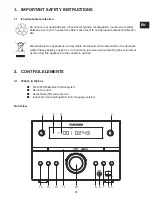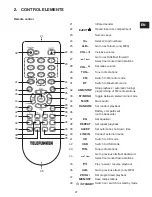37
EN
8. bLUETooTH oPERaTIoN
External
Bluetooth
devices can be connected to the appliance through
Bluetooth
mode.
Press
bT
(31) on the remote control or press repeatedly
(9) on the main unit to
choose
Bluetooth
mode. The display (3) shows
.
Specific pairing procedures may vary with different
Bluetooth
devices. Refer to your
device’s manual for further information.
Activate the
Bluetooth
function of the external device and search for
Bluetooth
devices.
Select
MC1001bM
from the
Bluetooth
device list. Follow the instructions shown on your
device’s screen.
When the
Bluetooth
connection has been established, the display (3) shows
.
Files from your connected
Bluetooth
device are played through the speaker now. Use
the volume control of the appliance as described above ( 4. Basic functions).
All playback functions can be managed through the
Bluetooth
device’s controls.
Alternatively, you can partly control the playback through the controls of your appliance
( 6./7. CD/USB operation).
Notes:
Bluetooth
works best within a range of up to 8 to 10 metres.
The speaker can be connected only to one
Bluetooth
device at a time.
The music streaming may be interrupted by obstacles between the device and speaker,
such as walls, metallic casing that covers the device, or other devices nearby that
operate in the same frequency.
If the connected device goes out of
Bluetooth
range, the appliance will reconnect
automatically when the device comes back into range.
When switched back to
Bluetooth
mode, the appliance automatically starts reconnecting
with last paired device, if available.
9. CoNNECTING EXTERNaL aPPLIaNCEs
External appliances, e.g. MP3 players or similar, can be connected via the 3.5 mm
LINE IN
socket (8).
Note:
A suitable connection cord is needed (not included).
Connect the external appliance to the
LINE IN
socket (8).
Press
LINE IN
(40) on the remote control or press repeatedly
(9) on the main unit.
The display (3) shows
.
When an external appliance is connected, all playback functions will be managed
through the external appliance's controls.
The volume can still be controlled through this appliance's volume controls
( 4. Basic functions), however all the other operation controls will stop functioning as
long as the external appliance is connected.
Should the volume still be too low, adjust the volume of the external appliance.
(IM_for_approval)953-000065_MC1001BM_GB_V05_090115_2010790.indd 37
1/9/15 4:36 PM