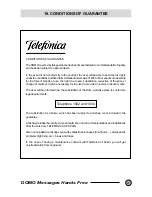DOMO
Messages Hands Free
39
Press the
Mensajes/Aceptar
key (3)
and proceed as indicated in the
‘Despatch of Messages’ on page 32.
On seeing this message -
(as indicated in the section on Reading
Messages on page 35), press the
Mensajes/Aceptar
key (3) and the
message will be deleted.
From the list of messages that have
been ‘Read’, access the message
required and press the Borrar key (17)
to Erase it. Confirm by pressing the #
key. You cannot erase messages that
have not been read.
On seeing this message -
(as is indicated in the section on
Reading Messages on page 35), press
the
Mensajes/Aceptar
key (3), and it
will store the message.
During the activation or deactivation
of the text messaging service (SMT),
as well as during the despatch or
reception of a text message, the
following errors may occur -
1. – Despatch Error
This error appears if the message has
not been possible to despatch because
of communication failure.
In the viewer this message will be
displayed for a few seconds.
2. Error. Service not activated
This error happens when you try to
send a text message without first
activating the service. Displayed in the
viewer will be -
3. - Destination Error
When the addressee doesn’t have the
text messaging service activated. The
message in the viewer will be -
To erase
messages
To keep
messages
Error types
ERROR ENVIO
( )
( )
( )
( )
( )
BORRAR
BORRANDO
CONFIRME CON #
BORRANDO
( )
( )
( )
( )
( )
GUARDAR
GUARANDO
ERROR, ACTIVESE
ERROR DESTINO
Summary of Contents for 1002
Page 48: ......